To turn off dark mode in Microsoft Word for MacBook, follow these steps:
1. Open Microsoft Word on your MacBook.
2. Click on "Word" in the top-left corner of the screen.
3. From the drop-down menu, select "Preferences."
4. Once you've clicked on "Preferences," you will see the "General" section in the top-left corner. Click on it.
5. In the "General" section, you'll find the "Personalize" options. There, you will see the option to "Turn off dark mode." Additionally, you can choose between "Dark mode has a darker page color" and "Dark mode has a white page color" variations.
6. Click on the option that suits your preference to turn on the desired version.
If you found this information helpful, please consider leaving a like on the video and subscribing for more useful videos.

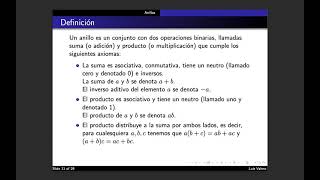





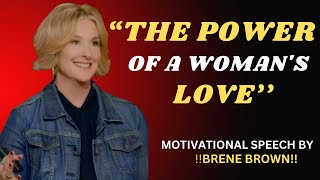


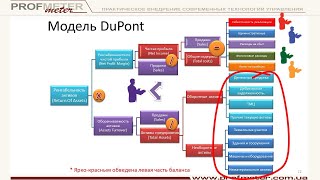
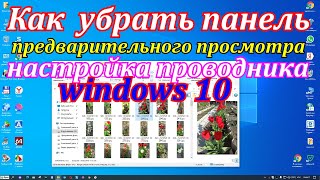















































![Shape of My Heart [Full Version].Sting](https://i.ytimg.com/vi/ixmfA_rBCSg/mqdefault.jpg)












