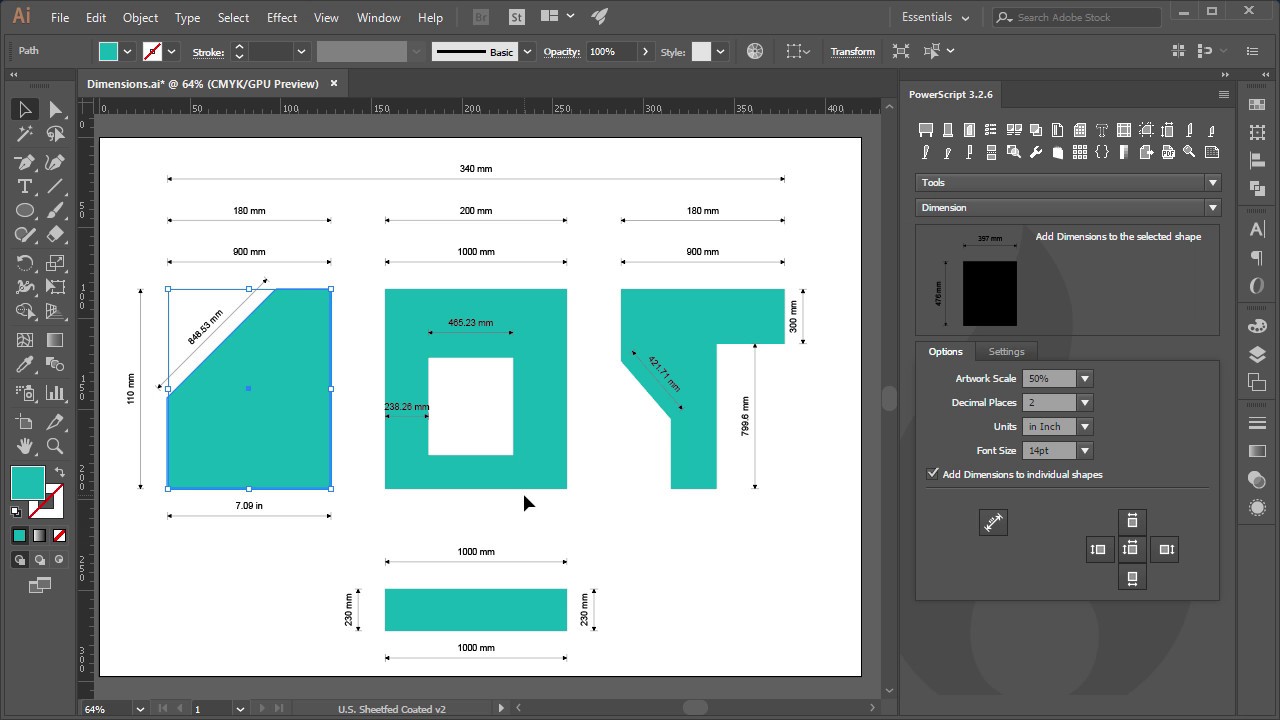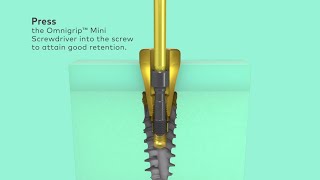Quickly add dimensions to technical plans and job visuals.
Buy online at [ Ссылка ]
Features:
+ Create horizontal and vertical dimensions with the click of a button.
+ Convert any straight line to a dimension line, combined with illustrators smart guides, this is a quick and powerful way to add dimension lines to any artwork.
+ Add dimension to multiple shapes at once.
+ Choose from standard metric, imperial and printing measurement units.
+ Specify the number of decimal places.
+ Change the color and style of the lines.
+ Specify the scale of the document as a percent or a ratio like 1:20
+ Create angle dimensions.
+ Choose different end-points from Arrows, Circles, Diamonds, Slashes or none.
+ Specify the length and width of end-points
+ Scale the overall appearance including end-points, line thickness and font size to suit your artwork.
+ (NEW) Add dimensions to a dedicated Dimensions Layer
+ (NEW) Automatically lock and unlock the Dimensions Layer
[ Ссылка ]