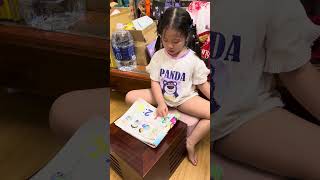Make sure you PAY your upgrade FIRST before doing this method. This video only explain what to do AFTER you paid YOUR SHIP UPGRADE CHOICE via the web site. Once the payment went through, that you're package should say "ATTRIBUTED". If it doesn't say attributed, then you won't be able to upgrade at all.
NB: *** Please not that when you UPGRADE, you only pay the DIFFERENCE of your starter pkg you already paid.
Ex: If my Aurora MR is worth 30$. I decide to upgrade to Avenger Titan worth 55$ = I will only pay 25$! + tax at the end. And you can upgrade as much as you want and just pay the difference.
So, once you already made your payment, do the following;
1- Click ACCOUNT
2- My Hangar
3- Apply upgrade
4- Enter password
5- Next/confirm... BOOM!
Done :)
Now when you enter the game, your new ship should be able to be retrieved ( or claim ) via the terminal. Enjoy :)
New to Star Citizen? Get 5000$ in-game currency with my referral code below!
My Referral Code: STAR-3LQF-B66L
If my video brings you joy and make you smile, please consider donating to support my channel. Thanks!
Donate:
[ Ссылка ]
#starcitizen #djdragon #avengertitan

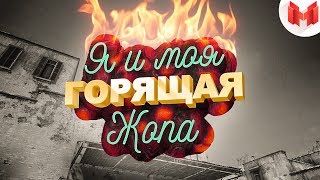































































![ДОТА 2 [RU] PARIVISION vs Team Liquid [bo3] BLAST Slam #1, Playoff, Round 3](https://s2.save4k.org/pic/XwJ_miTgSJQ/mqdefault.jpg)