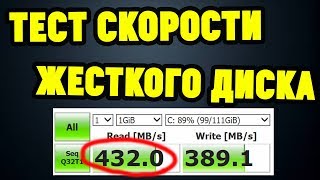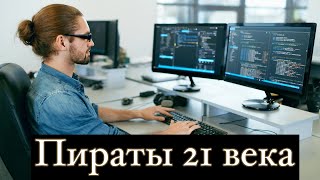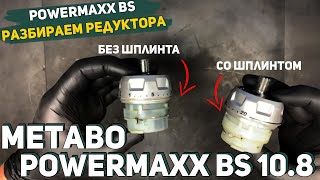It is possible to edit all variants inside of a component set at the same time in Figma. Select the component set, or a variant inside the component set and press Q or the multi-edit variants option. Assets like icons can be added to each variant simultaneously from the assets panel or resources tab. Learn more in the multi-edit Community playground file: [ Ссылка ]
Figma is free to use. Sign up here: [ Ссылка ]
____________________________________________________
Find us on ⬇️
X (formerly Twitter): [ Ссылка ]
Instagram: [ Ссылка ]
LinkedIn: [ Ссылка ]
Figma forum: [ Ссылка ]
____________________________________________________
#Figma #Config #FigJam #Tutorial #NothingGreatIsMadeAlone #design #tips #DesignSystems
Multi-edit variants
Теги
figmadesignproduct designtipstricksUI designux designapp designfigma designdesign for figmaFigJam tutorialprototypingcollaborationUX tutorialDesign tipsFigma tutorialConfigdesign systemtutorialmulti-editmulti-edit variantsproduct:figma_designaudience:designerlanguage:englishformat:standardproduced_by:design_advocatetheme:basicsevent:noneseries:nonetype:feature_tutoriallevel:beginnerprimary_feature:multi_editsecondary_feature:variants