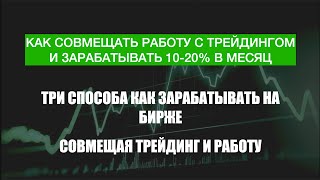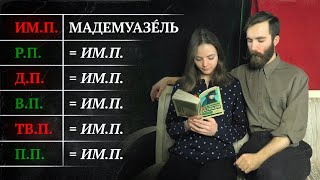Hello Everyone,
Welcome to Learn Xtra 😍
Today we'll learn how to make MIS REPORT in Excel. Learn how to make Line chart in Excel. Become smart in Excel, learn everything to become Smart.
MIS Stands for Management Information System. These MIS Reports are made by every top management after collecting, comparing and analyzing data. Like in our Example, We first collected the data of Sales of various products in 2 years and then we compared it with the help of Line Chart and then the top management will analyze the data to make decisions like where they need to improve, where they are strong, where they want to go i.e. what is their target and so on.
In this video, We'll use Line Charts to create a amazing presentation. we'll compare sales of 2 years. You can also compare the sales of as many years as you want. We'll use 2018-19 ans 2019-20 to compare the Sales of different products of Nataraj Brand.
We'll do this with the help of SUMIFS Function. Sumifs Formula is useful when we have too many criteria in our data. Like in this video, We have three criteria:
1) We first selected ITEM i.e. Pencil (Out of all the Items)
2) Then we selected MONTH i.e. Apr (Out of all the months from JANUARY TO DECEMBER)
3) Then we selected Year i.e. 2018-19 (Out of 2 years i.e. 2018-19 and 2019-20).
So based on these three criteria, we got addition of our data.
Just watch the video and do step by step as shown in it.
We'll compare the sales of all stationary products in the 2 years i.e. we'll compare sales of 2018-19 with 2019-20.
Simple make a chart "Line with markers" and compare your data. It's very useful method to show your skills. You can do as many changes as you want in this report like make it look more better by using visually appealing borders, fonts, filters, etc.
LEARN AS MUCH AS YOU CAN BECAUSE LEARNING NEVER STOPS.
Watch the video till the end 🤞🏻 and learn everything.
Hope you will like this video 👌🏻
If you have any doubts regarding this video or any other video, do let me know in the comment section.
Please LIKE 👍🏻 SHARE 🤞🏻 & SUBSCRIBE 👆🏻MY CHANNEL to get notifications of all latest videos ❤️❤️
Other video you might like:
# Send email from Excel (Part 2)
[ Ссылка ]
# Send email from Excel (Part 1)
[ Ссылка ]
# How to rename sheet in Excel?
[ Ссылка ]
# How to use TEXT TO COLUMN in Excel?
[ Ссылка ]
# How to make Salary slip in Excel?
[ Ссылка ]
# IF Function in Excel
[ Ссылка ]
Follow this link to get the Worksheet used in the video:
[ Ссылка ]
#LearnXtra
#MisReport
#learnxtra
MIS report
mis report in excel
mis report in excel for beginners