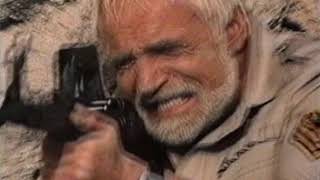▼Expand this section for more information about this video▼
Join this channel to get access to perks:
[ Ссылка ]
Hello Everyone! Thanks for watching. This video is to quickly show how I configure Vectric V-Carve Desktop to accept a tapered ball nose bit as a v-bit for my v-carve inlays. This is updated specifically for V-Carve and Aspire Version 12 V-Carve Inlay Toolpaths. If you have previous versions of V-Carve, this link will help you to configure your tapered ball nose bits.
[ Ссылка ]
Please feel free to leave comments or suggestions on how to improve my tutorials. If you find it helpful, please like and subscribe to my channel.
Disclaimer: TK Designs receives a small commission from sales of certain items. As an Amazon Associate, I earn from qualifying purchases. The buyer incurs no additional charges for products purchased. Thank you!
My favorite Bits:
SpeTool 5.2 degree .5mm radius Tapered Ballnose: [ Ссылка ]
Yonico 35310-SC 1/8" diameter 3 flute upcut endmill: [ Ссылка ]
Yonico 37310-SC Tapered Endmill: [ Ссылка ]
Amana Tool 46280 1/64 Radius Tapered Ballnose: [ Ссылка ]
Amana Tool 45611-K Tapered Endmill: [ Ссылка ]
SpeTool Down Cut 1/4" CNC Bit: [ Ссылка ]
My Former CNC (replaced with Shapeoko 5 Pro):
Sainsmart Genmitsu PROVerXL 4030 CNC: [ Ссылка ]
Sainsmart Genmitsu 24" x 24" (600x600mm) XY-Axis Extension: [ Ссылка ]
Sainsmart Genmitsu T-Slot 6060 Aluminum Spoilboard: [ Ссылка ]

![СБОРНИК#1 [ Бедствие Ветра] \ Альтернативный сюжет по Наруто](https://s2.save4k.su/pic/5rnw4Os1rv0/mqdefault.jpg)