Hiss. Noise. Plosive thumps. Exaggerated Breathing. Sibilance. These common issues can ruin a great vocal take. Learn how to deal with them to get a super-clean vocal production. Learn more about Waves vocal plugins: [ Ссылка ]
In this tutorial you’ll learn how to:
00:37 Remove unflattering mouth artifacts between melody lines
03:52 Control and reduce the level of breaths
05:05 Attenuate harsh-sounding ‘s’ sounds
06:48 Remove low-end plosive thumps
08:33 Eliminate low-level hiss
Plugins Featured:
C1 Gate [ Ссылка ]
Renaissance Vox [ Ссылка ]
DeEsser [ Ссылка ]
DeBreath [ Ссылка ]
F6 Dynamic EQ [ Ссылка ]
X-Noise [ Ссылка ]
--------------------------------------------------------
Subscribe to our YouTube channel:
[ Ссылка ]
Follow us on Social Media:
Instagram: [ Ссылка ]
Facebook: [ Ссылка ]
Twitter: [ Ссылка ]
Linkedin: [ Ссылка ]
For more information, please visit our website: [ Ссылка ]
How to REALLY Clean Vocals in Your Mixes: 5 Tips
Теги
Waves audiopluginshow to remove hiss from recordingsvocalsaudiohow to remove plosives from vocalsDeEssingDeEssershow to remove breaths from vocal recordingsmixbreathingreducehow to use a noise gate on a vocalhow to clean a vocal trackrecordingclipstemC1-GateRVoxRenaissance VoxF6 dynamic EQX-Noisenoise reductionaudio restorationreduce noise in audiohow to clean audiohow to clean background noise







![[MV] low-end project - 찰나의 꿈과 영원한 순간들 | Unintentional Love Story 비의도적 연애담 OST](https://s2.save4k.su/pic/3qrQoAYjkB0/mqdefault.jpg)

























































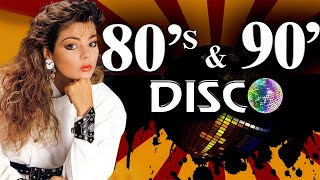

![¥ellow Bucks - “BABY” feat. Daiki Blunt [Official Video]](https://s2.save4k.su/pic/TSgdxgcDlHg/mqdefault.jpg)

![Disturbed - The Sound Of Silence (Official Music Video) [4K UPGRADE]](https://s2.save4k.su/pic/u9Dg-g7t2l4/mqdefault.jpg)



