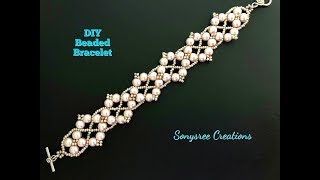This video includes the MPro mobile app, unboxing, setup and speed test / benchmarking of the Wireless Mesh device.
00:00 Intro
00:36 A look at the lights on the unit
01:15 Sockets and buttons on the back of the device and label containing default details.
02:10 The power supply (PSU).
02:42 Installing the stand / bracket.
04:03 The manual.
05:47 Plugging power in for the first time.
06:54 Plugging network in for the first time.
11:40 Benchmarks directly to the main router.
13:12 Benchmarks and speed tests to the mesh node with ethernet backhaul to the main router. (gigabit)
14:35 Changing the router to being WiFi backhauled rather than over ethernet.
16:60 Benchmarks and speed tests to the mesh node with wireless backhaul to the main router.
with very good signal (each device next to eachother). (443-660mbps download, 600-763mbps upload).
18:52 Benchmarks and speed tests to the mesh node with wireless backhaul where the nodes are several meters apart and through some walls. (440-508mbps download, 408-443mbps upload).
21:31 Test proving the mesh node improved speeds in the test.
22:21 Initial download of the Zyxel MPro app on an iPhone.
23:18 Opening the MPro app for the first time and connection or detection of your wireless mesh network.
24:01 How to use the app and what each screen shows and does.