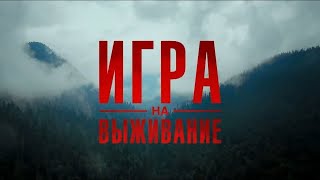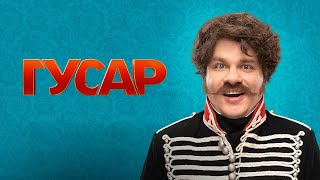Is TikTok Safe for Kids? And how do TikTok parental controls? In this video, we are sharing the Parental Controls Guide to Safety on TikTok.
Download FamiSafe for a free trial: [ Ссылка ]
#famisafe #tiktoktparentalcontrols
0:00 How to do parental controls on TikTok and Is it safe
0:37 No.1 Switch your child's account to private:
1:09 No.2 Enable Restricted Mode and Digital wellbeing:
1:47 No.3 Control comments on child's posts
2:16 No 4 Manage Duet control
2:28 No 5 Enable privacy on the direct message
2:47 No 6 Report or block a user who is most likely to abuse your kid
3:03 No 7 Use parental control app FamiSafe to monitor TikTok usage
Featured Playlists 👇:
Kids' Online Safety: [ Ссылка ]
Digital Parenting Tips: [ Ссылка ]
Parental Control How-to: [ Ссылка ]_
Other Social Media Accounts 👇:
Facebook: [ Ссылка ]
Instagram: [ Ссылка ]
Twitter: [ Ссылка ]
Tiktok:[ Ссылка ]
Subscribe now: [ Ссылка ]
Support E-mail: customer_service@wondershare.com
Download App:[ Ссылка ]
Wondershare FamiSafe is the Most Reliable screen time parental control app with features like kids’ screen time limiting, location tracking, website filtering, game & porn blocking, suspicious photos detecting, and suspicious text detection on social media apps like YouTube, Facebook, Instagram, WhatsApp and more. 👨👩👧👦 Link family devices, keep your family safe.
🏆 The best family-friendly product. Awarded by Mom’s Choice Award.
🏆 2020 NAPPA Winner. Awarded by National Parenting Product AWARDS.
🏆 Seal of Approval Winner. Awarded by The National Parenting Center.
Kids are growing up in the digital age, we should help them cultivate healthy digital habits. FamiSafe screen time parental control app makes it easier.
✓ Kids like to stay up all night for online chatting or gaming and easily get poor eye vision. FamiSafe parental control app with screen time and activity report feature would help you.
✓ When kids secretly leave school and skip classes without permission or get brought to dangerous places, you could use FamiSafe screen time parental control app with a location tracker.
✓ Kids are easier exposed to gambling or porn site, or even post and share sexually explicit photos in social media apps. You would receive instant alerts from FamiSafe screen time tracking app and keep your kids away from online danger.
NEW Dashboard & Notification
-View screen time limit and Today’s Alert on Dashboard
-Check notifications by categories
🔥Location Tracker & GPS phone tracker
-Track your kids’ current location and location history timeline
-Create a safe zone for tracking kids and get alerts when they break the planned zone
👍Phone Activity Timeline
-Remotely track phone activities
-View what apps kids install or uninstall
👍Screen Time Schedule
-Track how much screen time kids spend online
-Remotely screen time schedule daily or weekly app usage
App/Game blocker & Usage
-Block or restrict specific inappropriate apps
-Send instant alert when children try to open blocked apps or games
Website Filter and Brower History
-Filter websites to shield kids from porn, gambling or other threatening sites
-Track children’s browsing history
Suspicious Photos Detection
-Send instant warnings when detecting dangerous pictures in kids’ phone albums
-View Explicit Images directly on parents’ device
Suspicious Text Detection
-Detect risky keywords from search history, received or sent texts on social media app
-Setting keywords you are concerned about, such as Sex, Violent or Drugs
-Detect WhatsApp, Facebook, YouTube, Instagram, Twitter and more
Drive Safely
-Track records of driving speed, driving time, hard braking
-Help teens form good driving habits
How to track screen time, block app/game/porn, filter websites, and detect suspicious things with Parental Control App & Location Tracker - FamiSafe?
1. Install FamiSafe phone screen time tracking app on the device you want to supervise;
2. Register a FamiSafe screen time parental control app account;
3. Start screen time and parental control!
---FAQs---
• Does FamiSafe phone tracker app work on other platforms?
-FamiSafe can protect iPhone, iPad, Kindle devices, and PC (installed on child devices) like Windows and Mac OS.
• Can parents monitor two or more devices on one account?
-Yes. One account can manage up to 30 mobile devices or tablets.
If you have any questions, please submit your feedback here:
[ Ссылка ]