Read the Blog to learn more about Exporting Dataverse Tables to Excel using Power Automate Flow.
[ Ссылка ]
In this step-by-step tutorial, learn how to export Dataverse data to Excel spreadsheets using Power Automate Flow. We'll guide you through the entire process, from configuring your Flow to retrieving and exporting data from Dataverse to a new Excel spreadsheet.
Throughout the tutorial, you'll discover:
An overview of exporting Dataverse data to Excel using Power Automate Flow
Setting up your Flow and defining the schema for your data
Retrieving data from Dataverse using the 'List records' action
Exporting data to a new Excel spreadsheet using the 'Create table' and 'Create file' actions
Best practices for data management and exporting Dataverse data to Excel
Whether you're new to Power Automate or an experienced data manager, this tutorial will help you export Dataverse data more efficiently and accurately to Excel spreadsheets. Don't forget to like, comment, and subscribe for more Power Automate tutorials and tips!
Keywords:
Dataverse, Excel, Power Automate, data export, data management, tutorial, 'List records' action, 'Create table' action, 'Create file' action, app development, best practices, efficient data management, Power Platform
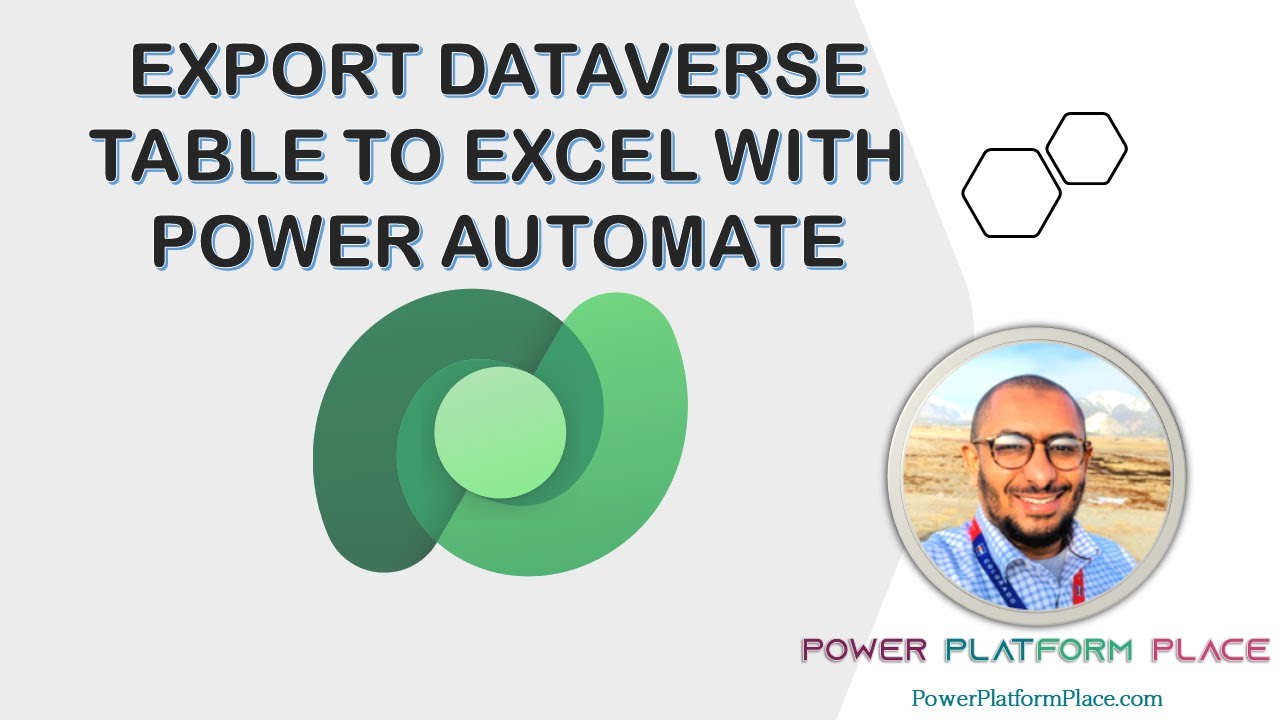






![[VIETSUB] Tưởng Y Y gửi lời chào fans qua trang Star Headlines](https://i.ytimg.com/vi/2VNrql-hGBQ/mqdefault.jpg)































































