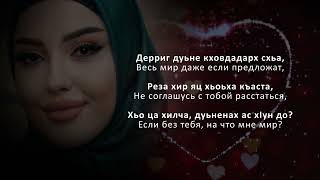This is part 1 of a 4 part video on setting up a live online collaboration space using Google Drive (Slides or Drawing as a white board), Youtube Live Event (Hangouts on Air for video conferencing) session, and embedding the Event in a Canvas Calendar Event.
You can use Google Drawings like a whiteboard. Collaborators can watch or contribute to the drawing in real time. Google Slides has most of the features of Google Drawing, so you could also use a blank slide in Google Slides as a white board.
Just bare in mind that it's best to create your documents in Google outside your RMIT account first, and then share them with your RMIT account for editing. This is to avoid the restrictions on your RMIT account that can impact on the collaboration aspects of the service, by ensuring that a non-RMIT account 'owns' the document.