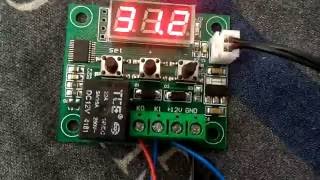Watchtower is a valuable option to have to help simplify the updating of containers automatically instead of having to go through each Docker Host and manually going through the update process.
How to deploy Watchtower using script template
[ Ссылка ]
CLI version of what Portainer GUI can do
! Get container Id with this command
docker ps
! Match the container id from docker ps with full container id from below
sudo ls /var/lib/docker/containers/
! Do a directory to find log file for app in question
sudo ls /var/lib/docker/containers/container_label
! This will display the full log file, can substitute tail cmd to display real time updates
sudo cat /var/lib/docker/containers/container_label/container_label-json.log
================================================
*** Show Notes, Links and Resources ****
Here are the items mentioned in this video -
LABISTS Raspberry Pi 4 Complete Starter Kit with Pi 4 Model B 1GB
[ Ссылка ]
-----------------------------------
Get Your SmartHome Device Checklist here -
[ Ссылка ]
➥➥➥ SUBSCRIBE FOR MORE VIDEOS ➥➥➥
Never miss a video about creating your own smart home
Subscribe ⇢ [ Ссылка ]
To listen to an audio version of this episode while driving, TechBytes with Ron Nutter is available on iTunes, Google Podcasts, Stitcher and TuneIn. Go to TechByteswithRonNutter.com to subscribe today!
To subscribe to the TechbytesRN newsletter, click here - [ Ссылка ]
In return for subscribing to the newsletter, I will send you a chapter from my first DIY Smart Home Guide Book.
Visit [ Ссылка ] to see all the books Ron has written
DISCLAIMER: This video and description contains affiliate links, which means that if you click on one of the product links, I’ll receive a small commission. This helps support the channel and allows me to continue to make videos like this. Thank you for the support!
*===============================*
Become a Patreon supporter
[ Ссылка ]
*===============================*
#TechBytesRN #smarthome #RaspberryPi #RPI #Portainer #Watchtower
How to use WatchTower to automatically update Docker containers
Теги
home automationsmart homehow toraspberry pi 4raspberry pi projectssmart home raspberry pismart home raspberry pi 4labists raspberry pi 4labists raspberry pi 4 complete starter kitdocker raspberry pi 4docker reviewinstall docker on raspberry pifind docker logsdocker logs managementdocker logsdocker portainer logsportainer logsportainer container logsdocker container logsdeploy watchtowerwatchtower on dockerinstall watchtower