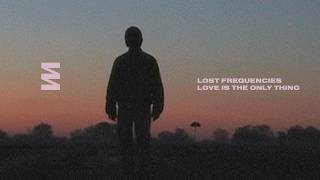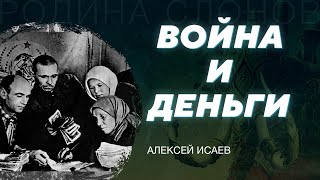Install guide: [ Ссылка ]
WiFi guide: [ Ссылка ]
Piano cover used: [ Ссылка ]
I hope you enjoy this (quite elaborate) comfy Arch Linux install guide.
0:00 Introduction
0:09 This is for UEFI
0:38 Booting into the Archiso
0:48 Check out the Wiki!
1:14 Keyboard layout
1:42 Connect to the internet
2:05 IWD
2:30 Some terminal tips
2:40 Testing the internet connection
2:59 Partitioning with cfdisk
5:18 Format the partitions
6:29 Mount the file systems
7:56 Installing the base system
9:41 Fstab
10:47 Changing root (entering) our installed system
11:04 Timezone
11:51 Localization
13:17 Keymap
13:44 Hostname
14:06 Root password
14:26 Adding a user (with sudo privileges)
15:05 User password
15:20 Sudo setup
16:54 Enabling services/daemons
17:28 GRUB setup
18:15 Exiting the Archiso
18:34 Booting into our fresh install
18:54 Testing the internet
19:09 But m-muh GRAFIKS!!
10:14 Doubling TTY font size
19:25 Installing KDE Plasma
20:14 Installing additional packages
20:52 Starting the Display Manager
21:12 SDDM
21:23 Plasma, at last!
21:36 Cheeky Neofetch
21:43 Outro
•Site: [ Ссылка ]
Arch Linux: A ℂ𝕠𝕞𝕗𝕪 Install Guide
Теги
DenshiDenshiVideoArchLinuxArchlinux install guideArch linux installarch linux 2021arch linux install guide 2021arch linuxarch linux install guidearch linux installarch linux 2021 installarch installbtw I use archarch btwarch full install guidearch kde installlinux arch guidearch guidearch 2021 guide