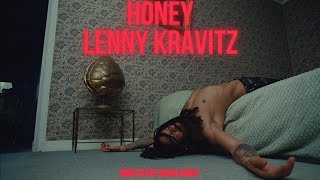How do I generate a product feed? - 2Performant Tutorial
In this 2Performant tutorial I'm gonna show you how to generate a product feed using the product feeds available in the affiliate programs you were accepted in.
In your 2Performant account, under Tools you will see the following sections: Product Feeds and My Feeds.
Let’s assume you want to add a new feed under the fashion category. In order to do this you’ll have to go to My feeds section:
Choose Add Product Feed
Add a Product feed name - and Choose a good name – this will help you to easily manage multiple feeds in the future
Then select the Product Feed Sources (se cauta dupa numele feedului)
Select the Fields you want to have in your feed (ca sa adaugi campuri trebuie sa le pui inainte de ultimul camp)
In order to finalize the feed, click Save
Now let’s say you want to add more feeds from different advertisers to this one. You can easily do this from the Product Feeds section.
Just select the program you want to add to the existing feed and hit the star button on the right. A pop up will then appear asking you in which feed you want to add it or if you want to create a new one.
When you have completed your feed you’ll get the xml file or csv file right from My Feeds tab by right clicking the format and copying the link location.
#2performant #digitalmarketing #affiliatemarketing #marketingstrategy #onlinemarketing #digitalstrategy #tutorial
How do I generate a product feed? - 2Performant Tutorial
Теги
2performantaffiliate marketingaffiliate networkhow toproduct feedproduct feed generationhow to generate product feedecommerce tipsproduct feed tutorialonline marketingdigital marketingfeed generation guide2performant guidecreate product feedecommerce best practicesproduct data feed2performant tutorialfeed creationecommerce toolsdigital commerce tutorialmarketing strategiesgenerate feed2performant product feedmarketing strategy







![Дом отдыха Ягодка 2 серия [Анонс] [Дата выхода]](https://s2.save4k.su/pic/01npZiYimNo/mqdefault.jpg)




![[Супер Крылья сеасон 4 Сборник] Джетт | Супер Крылья TV | Супер Крылья подзарядка](https://s2.save4k.su/pic/Fkhy3cChiPA/mqdefault.jpg)