how to remove write protection from a file or removable storage item, which will allow you to edit the file's or item's contents. You must be using an administrator account to do this. Some types of removable storage, such as CD-Rs, have built-in write protection that cannot be disabled.
1-Make sure that your storage item is plugged in. Your USB flash drive, external drive, or SD card should be attached to your Windows computer before you proceed.
2-Open Start. Click the Windows logo in the bottom-left corner of the screen.
3-Type regedit into Start. Doing so will search your computer for the Registry Editor command.
4-Click regedit. It's a series of blue blocks at the top of the Start window. The Registry Editor window will open.
5-Expand the "HKEY_LOCAL_MACHINE" folder. Click the downward-facing arrow to the left of the "HKEY_LOCAL_MACHINE" folder that's in the upper-left corner of the window.
6-Expand the "SYSTEM" folder.
7-Expand the "CurrentControlSet" folder.
8-Select the "Control" folder. Click the folder to do so.
9-Click Edit. It's a tab at the top of the window. Clicking it prompts a drop-down menu.
10-Select New. You'll find this option near the top of the Edit drop-down menu.
11-Click Key. It's at the top of the New pop-out menu. A new folder (also known as a "Key") will appear in the "Control" folder.
12-Change the key's name. Type in StorageDevicePolicies and press ↵ Enter.
13-Create a new DWORD item inside of the key. To do so:
Select the "StorageDevicePolicies" key that you just created.
Click Edit
Select New
Click DWORD (32-bit) Value
Type in WriteProtect and press ↵ Enter.
14-Open the DWORD value. Double-click it to do so. A new window will open.
15-Change the "Value" number to zero. Select the number in the "Value" text field, then type in 0 to replace it.
16-Click OK. Doing so should fix the read-only error that you're running into with your removable storage item.
#remove #write #protection #removable #storage #sdcard #usb
How to Remove Write Protection from Removable Storage
Теги
How to Remove Write Protection from Removable Storagehow to remove current read-only state on usbeaseus write protected format toolpen drive write protected problem solution tamilhow to remove write protection from sd cardformat usb using cmdremove write protection from usbhow to format write protected pen drive malayalamRemove Write Protection From USB PendriveHow To Remove / Disable USB Write ProtectionHow To Fix The disk is write protectedWrite Protection




































































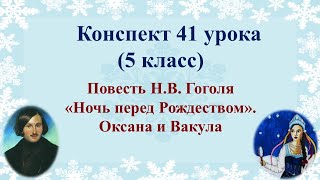

![【MMD R-18】黒髪の美少女と金剛、榛名で[A]ddiction](https://s2.save4k.su/pic/x_GUIkmNdRY/mqdefault.jpg)


