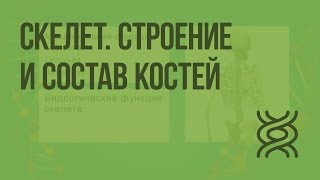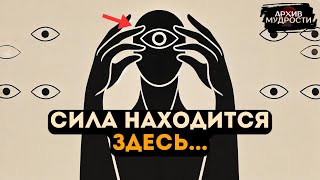In this video, we'll look at some of the new features added to the UI Toolkit package in Unity 2023.2 and how it's now at a point where it's much easier to work with when building UI for runtime.
To demonstrate this, we'll look at how can build out a functional main menu, how to write and expose custom UI components in code and how we can bind data to our UI objects so that they update automatically.
Unity UI Roadmap - [ Ссылка ]
00:00 - Intro
01:15 - Titles
01:52 - UIToolkit Explained
05:05 - Building A Main Menu
08:50 - Animation Made Easy
10:02 - Adding Functionality In Code
12:00 - Creating A Custom Component
14:22 - Drawing A Radial Progress Bar
16:52 - Exposing Custom Colour Properties to USS
18:33 - Binding Data To UI
20:17 - Outro
--------------------------------------------------------------------------------
Want to support the channel?
▶️ Help fund new episodes by joining the Patreon - [ Ссылка ]
🎁Grab the latest Humble Bundles - [ Ссылка ]
Use these links to grab some cool assets from the asset store:
Get the Must Have Assets! - [ Ссылка ]
Free Unity Assets! - [ Ссылка ]
New on the Asset Store! - [ Ссылка ]
Top Paid Asset Store Packages - [ Ссылка ]
Asset Store Partners - [ Ссылка ]
--------------------------------------------------------------------------------
Socials and Other Stuff:
• Subscribe - [ Ссылка ]
• Join the Discord - [ Ссылка ]
• Twitter - [ Ссылка ]
• Facebook - [ Ссылка ]
• Instagram - [ Ссылка ]