In this tutorial, I will show you to how to create a dreamy scene with beautiful color effects by combining several stocks together using non-destructive techniques. We’ll enhance the mood, color and lighting by using several adjustments layer. During this tutorial, you will learn how to work with groups, layer masks and using brushes to work up a dreamy atmosphere. This is an intermediate-advanced tutorial since basic knowledge of Photoshop is necessary to follow it. Dreamy Night Photo manipulation Tutorial | Photoshop CC tutorial.
I was inspired to create this artwork by the concept of dreams and the surreal world which serves as a form of escapism from our reality. And also the fact that life is a lonely journey where loneliness is usually associated with sadness but I wanted to merge both these ideas and create a scene where a lone journey is personified with beautiful, surrealistic depth of colors of one’s dreams. And to depict that to make them come true one has to sometimes walk alone, but where the path isn’t dark and dull but rather full of light and joy.
Resources Link:
Subscribe and get the latest tutorials
Website: [ Ссылка ]
Website 2: [ Ссылка ]
Facebook: [ Ссылка ]
Twitter: [ Ссылка ]
Google+: [ Ссылка ]
DeviantART: [ Ссылка ]
Youtube: [ Ссылка ]
Portfolio: [ Ссылка ]
Thanks For Watching..
• photoshop tutorials,• tutorial photoshop,• photoshop tutorial,• how to photoshop,• photoshop cc,• adobe photoshop,• photoshop,
• photo,• photo editor,• picture editing,• photo manipulation,• photo manipulation artists,• photo editing software,• photo restoration,
• edit photos,• editing photos,• photography,• photo effects,• photo editors,• photo editing,• free photo editing,• photo editing online,• pictures editing,• photo edit,• photoshop lessons,• photoshop training,
• online photoshop classes,• photoshop course,• photoshop training courses,• online photoshop class,• amazing photoshop tutorials,
• photoshop training course,• adobe photoshop courses,• graphic design tutorials photoshop,



























































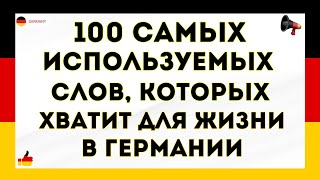



![TypeScript с 0 до Профи. Полный курс + Практика [2023]](https://i.ytimg.com/vi/PYWaUwjofJo/mqdefault.jpg)










