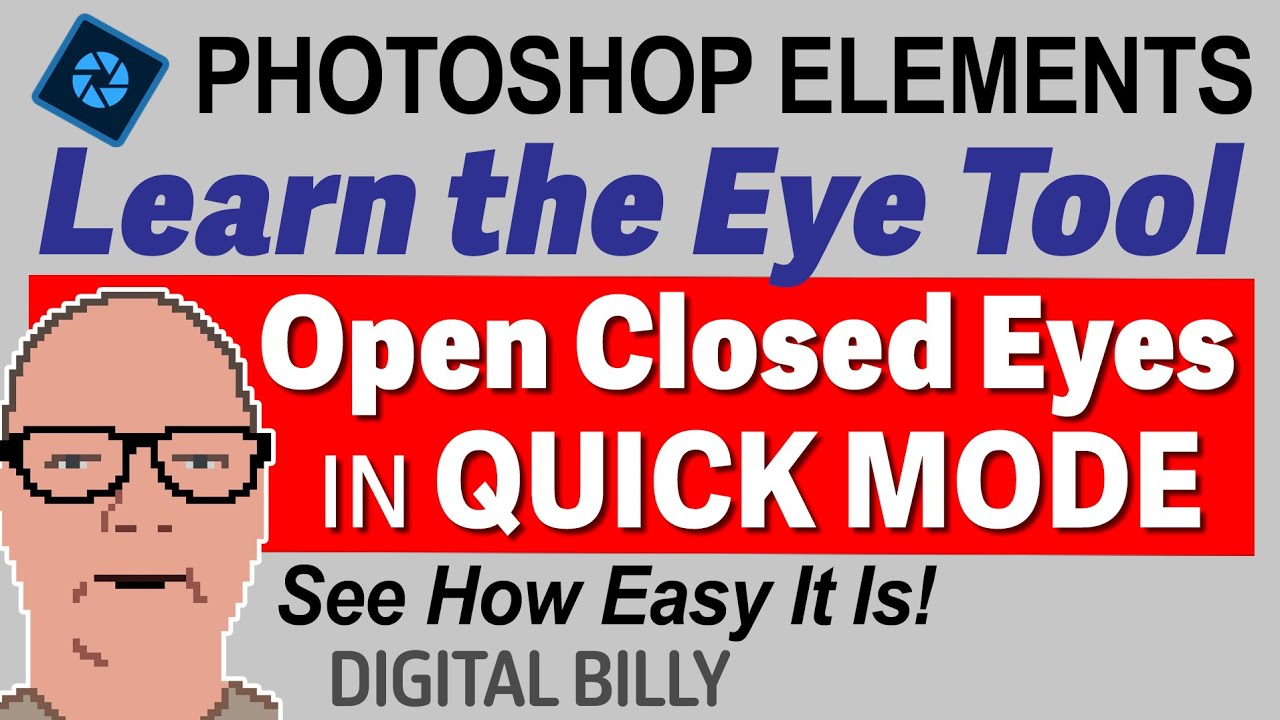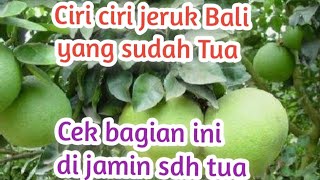Photoshop Elements 2022 Tutorials for beginners - Adobe Photoshop Elements 2022 - Quick Mode
-------------------------------
Learn how easy it is in QUICK MODE to OPEN THE EYES of someone in a photo who has closed eyes! It's easy, fast, and fun! I show you 8 examples so you can see what works and what doesn't work!
-------------------------------
Adobe Photoshop Elements also is only currently $99.99, as a one-time
purchase, not a subscription price! This unbelievably low price can be found on Adobe Photoshop Element's webpage here:
[ Ссылка ]
-------------------------------
TIMESTAMPS
00:00 Introduction
00:47 First Example - Two people with eyes closed
01:55 Second Example - Photoshop does not detect a face
02:17 Third Example - Girl, watch for the results!
02:44 Forth Example - Girl jumping on bed - Eyes placed on her forehead!
03:58 Fifth Example - Looks pretty good!
04:47 Sixth Example - Boy with face in shadows!
06:43 Let's edit the above image in Expert Mode!
9:50 Seventh Example - Two kids both with eyes closed!
11:21 Eighth Example - Young girl with older eyes, check out the result!
12:24 All eight images reviewed!
14:15 Thank You for watching! I hope you found this information helpful!
-------------------------------
Please hit LIKE and SUBSCRIBE and Leave a Comment if you have any questions.
-------------------------------
I am Digital Billy and this is not even my real voice! I've been using Photoshop for a very, very, very long time, and I hope you can learn something from my videos!
Thank you for watching!
- DIGITAL BILLY
Keywords:
adobe photoshop elements, photoshop elements 2022, photoshop tutorial, photo editing apps, photo editor app, photoshop elements 2022 tutorial, photoshop for beginners, photoshop elements for beginners, image editing apps, image editor app, photo editing basics, photo editing tools, photo editing apps, photo editor