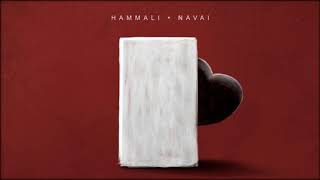How to change tempo and time signature in Ableton Live's Session View, starting with a brief introduction to session view, clips and global quantization. TIMESTAMPS:
0:26 Disclaimer - ClyphX Pro mentioned but not elaborated on...yet!
1:02 (Short Version for the Ableton Pros) Rename scene to XXX BPM ; X/Y Time Signature
1:07 Arrangement View
1:25 Session View / Clips Intro
2:02 Global Quantization (One Bar)
2:30 Scenes
2:55 Renaming Scenes to Change Global Tempo, e.g. 100 BPM, beats per minute
3:50 One example of when you may want to change global quantizaion
4:16 Renaming Scenes to Change Global Time Signature, e.g. ¾
4:46 New Clips Adopt the Global Time Signature
5:08 Making Multiple Global Changes with one click, e.g. 110 BPM ; 5/4
5:55 Add Notes / Identifiers to stay organized on stage / in the studio.
6:33 Final example, changing tempo and time signature simultaneously
Thanks for watching!
instagram.com/robbiesko
music: bad snacks
Leave any questions below!





![ARi SAM Vii - Наливай винишко [DANCE VIDEO] ХИТ 2022](https://i.ytimg.com/vi/K65QGcn6gkE/mqdefault.jpg)