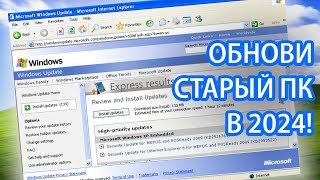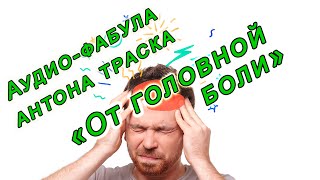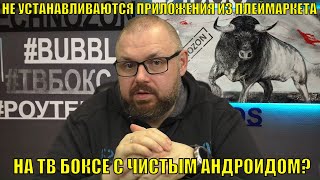Enable/Disable TRIM Support for Solid State Drives in Windows 11 [Tutorial]
Check the status:
fsutil behavior query disabledeletenotify
Enable TRIM with NTFS:
fsutil behavior set disabledeletenotify NTFS 0
Disable TRIM with NTFS:
fsutil behavior set disabledeletenotify NTFS 1
Enable with ReFS file system:
fsutil behavior set disabledeletenotify ReFS 0
Disable with ReFS file system:
fsutil behavior set disabledeletenotify ReFS 1
TRIM is an ATA command for SATA SSDs that instructs the Windows operating system to delete the pages from the SSD data block selectively.
The command may improve the performance of your drive, but there are times when it can cause more harm than good. So today, we'll discuss why and how you should disable this command.
Issues addressed in this tutorial:
enable trim for SSD
trim support SSD
trim solid state drive
trim-enabled SSD
solid state drive trim
trim enabled
how to enable trim on SSD windows 10
how to enable trim on SSD windows 11
disable trim SSD
This tutorial will apply for computers, laptops, desktops, and tablets running the Windows 10 and Windows 11 operating systems (Home, Professional, Enterprise, Education) from all supported hardware manufactures, like Dell, HP, Acer, Asus, Toshiba, Lenovo, Alienware, Razer, MSI, Huawei , Microsoft Surface, and Samsung.