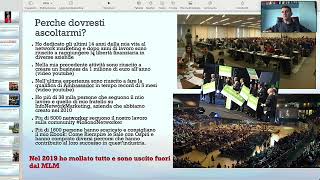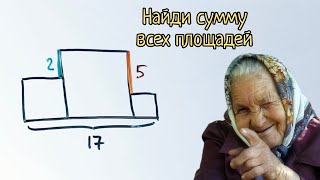Increase your sales and earn money now by selling your digital products on Whop here:
[ Ссылка ]
In this video, I'll go over how to sell digital products on Whop, guiding you through each step of the process. Whop is a free social commerce platform that connects users with entrepreneurs, offering a variety of experiences including software, online courses, exclusive access, and private communities
Our favorite business must-haves:
💳 Best business credit cards:
[ Ссылка ]
🏦 Novo (best business bank):
[ Ссылка ]
🖥️ Best AI website builder ($3/month using code STARTUPWISE):
[ Ссылка ]
⚙️ Northwest (best $39 LLC formation service):
[ Ссылка ]
💰 Payroll with Gusto (get 2 months free!):
[ Ссылка ]
👨💼 Best overseas staffing agency (save 80% on payroll):
[ Ссылка ]
Be sure to watch this video all the way through as I'll cover important tips and tricks to help you sell your digital products on Whop. Whop makes selling easier by handling payments and product delivery, so you can focus on growing your business. With Whop, you can also create exclusive access for your customers, set up private communities, and track your sales all in one place.
Using the right tools for selling digital products is important, especially when it comes to pricing. Whop offers digital products tools with flexible pricing options to help you set competitive rates and generating profits. With features like simple product creation, powerful marketing tools, and a supportive community, Whop makes it easier to understand how to sell digital products easily and effectively.
If you found this video helpful, check out our other videos on digital product platforms, tools, and ideas for selling online here:
5 Online Businesses With ZERO Cost to Start! (Proven Ideas):
[ Ссылка ]
ThriveCart Review: Build The Ultimate Sales Cart & Boost Your Online Sales:
[ Ссылка ]
Request New Videos Here:
[ Ссылка ]
More tutorials on our website:
[ Ссылка ]
Thanks for watching! I hope you have a wonderful day!
– Ivan
#Ecommerce #Whop #DigitalProducts
Timeline:
0:00 - Introduction
0:27 - Whop Walkthrough
1:48 - Adding Products
3:54 - Edit Store Page
4:30 - Adding Courses
6:23 - Analytics
7:48 - Conclusion
Disclaimer: Some of the links above may be affiliate links, meaning I may receive a small commission if you click on them. The commission is paid by the retailers at no cost to you, and this helps to support our channel and keep our videos free. Thank you! All info from our videos is compiled from online sources and our own experience, and we encourage you to do your due diligence. We appreciate your viewership!
In addition, we are not financial advisors. StartupWise does not provide tax, legal, or accounting advice. The ideas presented in this video are for entertainment purposes only. Please do your due diligence before making any financial decisions.

![Трансерфинг реальности. КОГДА УЖЕ НЕТ СИЛ И ЭНЕРГИИ [2022]](https://s2.save4k.su/pic/bUvjSJ9pNgU/mqdefault.jpg)