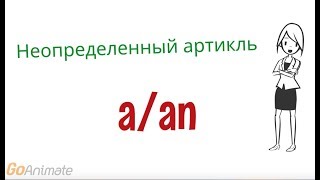So basically, the page is grey/black as the background, and the text is white as if this is the default. It’s actually not a Word bug, but its just the dark mode being enabled.
To fix this, basically go to File then Options and at the Office Theme section,
If you want to keep the grey theme, then just disable the dark mode (Tick the checkbox). If not, you can change the theme to something else.
Thanks for watching!



![Сборник мультфильмов для малышей - 3 [HD]](https://s2.save4k.su/pic/FGg7dD0d46s/mqdefault.jpg)







![Shalimar Fox vs. Lena Isley [Mutant X - S1E17 - "Presumed Guilty"]](https://s2.save4k.su/pic/Dpoaf0NM3N0/mqdefault.jpg)