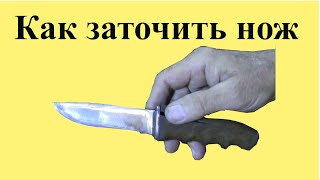A step by step tutorial on how to configure vSphere (ESXi) to Clone a Virtual Machine (vmdk), Upload ISOs (Datastore) and Edit MAC Address (vmx).
Thank you for watching!! Please let me know how you are using ESXi in your environment.
Please subscribe to get updates on new videos :)
VMware vSphere Hypervisor: Free
[ Ссылка ]
WinSCP: [ Ссылка ]
Putty SSH Client: [ Ссылка ]
Download:
ESXi 5.0 - Free
VMWare vSphere Client - Free
VMware vSphere Hypervisor
ESXi 5 is a great free functional hypervisor for home or production environment. vSphere Hypervisor is based on VMware ESXi
Limitations: 8Gb Memory & 2 processors (6 sockets per processor) per host
Use older ESXi to avoid limitations
Tips:
- Control + Alt to release mouse
Go to [ Ссылка ] to view web interface
ESXi Legal: [ Ссылка ]