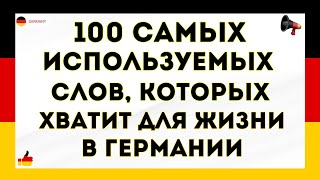I saw this video of a DJI Drone, that is able to recognize certain gestures and I must say that was instantly impressed! Maybe I can build my own....OMG :'D !!
⭐Apply for LIVE Drone Workshop - [ Ссылка ]
⭐Membership + Source Code - [ Ссылка ]
⭐AI Drone Nano Degree - [ Ссылка ]
⭐Drone Dojo Course - [ Ссылка ]
So in Gesture mode, you can give it one of 10 commands to control your drone, such as follow you, take off, land, and even take a selfie. And so I thought heck, I could do this. You know, apply some AI computer vision magic and BOOM - Open Source Gesture Control Drone. Sounds easy right... [Laugh sigh] I'll tell you why in a bit.
This video is Part 1 of 3 in the AI Gesture Controlled Drone Series - So Subscribe with the Bell Icon to get notified ;)
------Parts List used in Video------
⭐ Drone Kit - [ Ссылка ]
⭐ Raspberry Pi 4 - [ Ссылка ]
⭐ Pixhawk Flight Controller - [ Ссылка ]
⭐ OpenCV AI Kit - [ Ссылка ]
⭐ Roboflow - [ Ссылка ]
⭐ Breadboard Electronics kit - [ Ссылка ]
So working and playing with drones has always been on my bucket list. Iv never owned or touched a drone before this project and today in this series, Im going to tell you how I made it, how it works, and what happens when your AI Powered Drone crash lands by itself.
To show you how its made, we have to go back 4 weeks when I first formulated the plan for this project… How it should works is as follows: We need an open source drone platform, preferably with a smart camera that can perform AI...
We want this to happen onboard the drone without any assistance from any external device like a PC. A lot of projects that Iv came across, process the AI and perform image processing on another computer also known as a ground station.
We want to avoid this because, its not practical in the real world. And also from the DJI demo that we've seen, is that it seems that all the processing of the images is performed onboard the drone for real time control. All we then need now is an AI model to perform object detection on me to determine what gesture commands, that I am giving to control the drone.
------------------------------------------------------------
Learn Advanced Tutorials
►[ Ссылка ]
Support us on Patreon
►[ Ссылка ]
Chat to us on Discord
►[ Ссылка ]
Interact with us on Facebook
►[ Ссылка ]
Check my latest work on Instagram
►[ Ссылка ]
------------------------------------------------------------
-----Music used in this video ------
Rock Sport Energy by Infraction [No Copyright Music] ⁄ Play It Cool
RETRO AESTHETIC BACKGROUND MUSIC (no copyright)
Upbeat Indie Rock by Infraction [No Copyright Music] ⁄ Holiday
ROYALTY FREE Technology Background Music ⁄ Tech Corporate Royalty Free Music by MUSIC4VIDEO
TIK TOK [ Royalty FREE USE ] - [ Drum & Bass ] [No Copyright Sound] Kraedt - Surface
Sport Trap Rock by Infraction [No Copyright Music] ⁄ Training Day
LAKEY INSPIRED - Chill Day
AGST - Relax
Jarico - Island
Fun Time - Dj Quads
Monday - Jeff x Spencer
#hacksmith #drone #DJI
I Built an AI Controlled Drone in 1 Week! (1/3)
Теги
artificial intelligenceAIhow to create a drone using arduinohow to create a drone showopencvopencv ai kit githubopencv ai kit crash courseopencv ai kit (oak)opencv ai kit oak—1opencv ai kit with depth (oak-d)opencv ai kit kickstarteropencv ai kit reviewOAK-Doak-d depthoak-d raspberry pioak-d cameraoak-d getting startedOAK on droneAutonomous dronegesture controlled dronedrone documentaryDJI DroneDJIdji fpvdji mavic mini 2







![[NOVIDADE] Canal de Podcast no Youtube | Como criar podcast no Youtube Studio](https://i.ytimg.com/vi/jlEDhylDOBI/mqdefault.jpg)