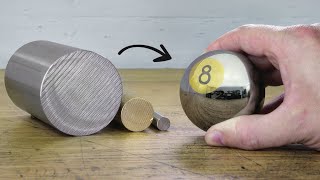How to add a countdown timer to your Twitch or YouTube Gaming livestream with OBS Studio. In this video, we walk you through how to set up the software and add the timer into OBS so that your viewers are there waiting for you when you start!
⏩ *Timestamps:*
1. Why would you want a countdown timer? 0:25
2. Downloading and Installing Snaz 1:51
3. Countdown Timer Setup 3:11
4. Adding the text file to OBS Studio 6:00
5. Tips and Tricks 8:46
6. Count-up Timer 9:35
7. Outro 10:00
🔗 *Links:*
Download Snaz: [ Ссылка ]
Animated Background: [ Ссылка ]
👾 *My favorite stream overlays and alerts:*
[ Ссылка ] - 15% off with code: GAMINGCAREERS
🖥️ *My recommended streaming PC builds: (updated regularly)*
[ Ссылка ]
🧙 *The best tool for growing a YouTube channel:*
[ Ссылка ] - 20% OFF with code: GCBuddy
🎧 *Copyright-free music I use for YouTube and Twitch:*
[ Ссылка ] - 30-day free trial
🎙️ *Check out my weekly livestreamed podcast:*
[ Ссылка ]
💌 *Subscribe to my email newsletter:*
[ Ссылка ]
🎬 *The editing software I use:*
[ Ссылка ]
📢 *Gaming Careers socials:*
[ Ссылка ]
[ Ссылка ]
[ Ссылка ]
[ Ссылка ]
[ Ссылка ]
[ Ссылка ]
Intro/Outro Music Used:
🎵 Thomas Vx - Daze: [ Ссылка ]
*Hashtags:*
#OBS #Streaming #GamingCareers
-------------------------------------------------------------------------------
Disclaimer:
This description contains affiliate links, which means that if you click on one of the product links and buy a product, I receive a small commission. As an Amazon Associate, I earn from qualifying purchases.