Learn how to install Arch Linux in VirtualBox with this step-by-step guide. Set up a virtual environment to experience Arch Linux and customize it to your needs.
Need help to Fix a Linux Server issue? : [ Ссылка ]
Installing Arch Linux in VirtualBox allows you to experience this highly customizable Linux distribution in a virtual environment. Begin by downloading the latest Arch Linux ISO from the official website. Open VirtualBox and create a new virtual machine, selecting Linux as the type and Arch Linux (64-bit) as the version. Allocate sufficient RAM, usually at least 2GB, and create a virtual hard disk with a recommended size of 20GB or more.
Attach the downloaded ISO to the virtual machine as the startup disk and start the VM. The system will boot into a command-line interface. Follow the Arch Linux installation process by configuring your keyboard layout, networking, and disk partitions. Use tools like `fdisk` or `parted` to set up partitions and format them with filesystems like ext4. Mount the partitions and proceed with installing the base system.
Once the base installation is complete, configure essential settings, including the bootloader, time zone, and users. Reboot the system, and you’ll have a minimal Arch Linux installation. From here, you can customize your environment further by installing a desktop environment or additional software packages.
#centlinux #archlinux #linux
Subscribe us for more Linux Tips & Tutorials, it is free:
You tube: [ Ссылка ]
Website: [ Ссылка ]
Facebook: [ Ссылка ]
Twitter: [ Ссылка ]
Related Videos:
[ Ссылка ]
[ Ссылка ]
Chapters:
00:00 Intro
00:04 Downloading Arch Linux
01:17 Create a VM in VirtualBox for Arch Linux
02:01 Start Arch Linux Virtual Machine
02:59 Check Internet Connectivity
03:11 Install Arch Linux in VirtualBox
03:22 Configure Disk Partitioning
03:39 Set a Hostname for Linux Machine
03:46 Set Password for root user
03:56 Create an Admin user in Arch Linux
04:18 Choose an Installation Profile
04:41 Configure Network Settings
04:46 Select a Time Zone
10:25 Remove Arch Linux ISO from VM
12:20 Execute Commands at Arch Linux Terminal
How to Install Arch Linux in VirtualBox
Теги
how to install arch linuxhow to install arch linux in virtualboxinstall arch linuxinstall arch linux on virtualboxarch linux installinstall arch linux in virtualbox on windowsarch linuxinstall arch linux in virtual boxarch linux install guidearch linux in virtualboxarch linux on virtualboxhow to install arch linux 2023how to install arch linux on virtualboxinstalling arch linuxcentlinuxlinux tutoriallinux for beginnersinstall arch linux 2024



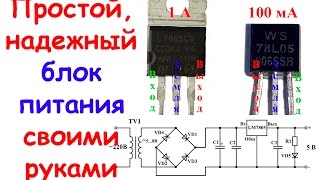
![ВОЙД "KBC" В 2 МЛРД. СВЕТОВЫХ ЛЕТ ПУСТОТЫ [Крупнейший супервойд, известный науке]](https://s2.save4k.su/pic/VBuFX6vXfrU/mqdefault.jpg)
































































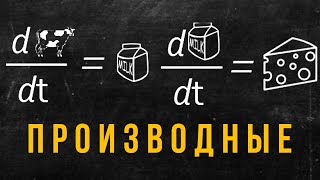


![Как изобретают/открывают математику? [3Blue1Brown]](https://s2.save4k.su/pic/M0eSkRjn7h8/mqdefault.jpg)


