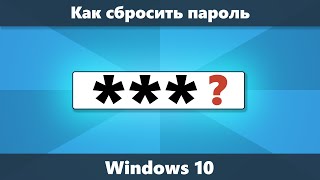Has something changed in your business that now requires numerous labels, names, and references be updated in your Quickbase apps?
Easily find & replace terms used in the app structure (not in the data), such as field names, report headings, form labels, field properties, form properties, and more.
Org structures are changing, the latest buzzwords replace the old, and new methodologies are adopted. Often this also means updating our Quickbase apps to reflect the latest and greatest.
Are you experiencing any of these changes:
* The name of your business unit
* A department's name
* How you refer to tasks, notes, documents, or other times tracked in a Quickbase
* Process or methodology updates (Agile, Lean, Six Sigma, etc.)
This short video will teach you how to use "Search & Replace in Schema" in the App Management settings to save you a bunch of time!
There are three main steps to using this feature:
1. Open the App Management options & select Search & Replace in Schema
2. Enter the term you wish to replace and click Search
3. Review the list and uncheck any items not to be changed then enter the new term & click Replace
Time for the happy time savings dance!
****FREE GUIDEBOOK****
The Ultimate Grid Edit Guidebook: Using Grid Edit will never be the same!
[ Ссылка ]
FROM THE VIDEO: "...Using the APP management option to Search and Replace and Schema. We can swap one name for another in just a few clicks. I'll show you how. For this demo, I'm using a Quickbase from the App exchange called the Simple Project Manager. This is a project management app that includes both projects with a child table of tasks. Let's say I need to update the tasks table to no longer refer to tasks but stories because our company is adopting the Agile method of project management, which refers to tasks as stories. In order to do this, I'm going to jump into the settings and I'll choose App Management. Within the App Management, we have the option to Search and Replace in Schema. Now, the Schema is the APP structure, not the data itself, so as opposed to the tables find and replace option. This gives us a search and replace, very similar only within the applications schema. Let's search for the term task. Once I've searched, it'll give me all of the results in the schema where task is used, indicating where it's used. So the first item here is a field called PC, which happens to display an icon and the task is used in the formula's text, so it's referring to something in the formula's text that includes task. Similarly, we've got a field label static text on a form, additional labels, report names, form names, section headings, alternate label text, etc. It will outline all of the items that you can change. Using the check mark here on the left, I can choose which I want to change and which I want to leave with their current label. I would enter my replacement term here and then also select whether or not I want to maintain the same capitalization. Now, I don't actually want to make this change so I'm not going to hit replace. However, I do want to make another note. I will have to search for the plural version tasks in order to see additional items that include tasks so it's not going to automatically find those things that include both task and tasks because it's looking for an exact match. I also noticed that using a wildcard characters such as the asterisk does not work in this particular case, so if you find yourself needing to make mass updates to the names of fields, forms, labels, reports, anything in your schema, this is the fastest and easiest..."
Feeling like a Junkie? Subscribe Now!
[ Ссылка ]
LET'S CONNECT!
LinkedIn ➤ [ Ссылка ]
Instagram ➤ [ Ссылка ]
Facebook ➤ [ Ссылка ]
Quick Base Junkie ➤ [ Ссылка ]
Learn More About Quickbase @ [ Ссылка ]
© Quick Base Junkie
COPYRIGHT NOTICE: The content, title, description, and specific ways in which the information in this video is organized, documented, and presented are the creative property of Quick Base Junkie. For use in any medium attribution is required, for questions or use permission, contact me @ https:/quickbasejunkie.com/contact.
Quick Base Junkie is unofficial and not affiliated with Quickbase Inc.
Mass update field, report, & form names (+more) in Quickbase
Теги
QuickBaseQuick BaseQuickBase TrainingQuick Base TrainingQuickBase TutorialQuick Base TutorialQuickBase How ToQuick Base How ToQuick Base HelpQuickBase HelpQuick Base Search & ReplaceQuick Base find & replaceQuickBase search & replaceQuickBase find & replaceQuick Base SchemaQuickBase SchemaQuickBase Bulk ChangesQuickBase Mass ChangeQuick Base Change nameQuickBase change nameQuick Base Update nameQuickBase update name