Control Your USB Ports! Enable or Disable Them in Windows 11/10 (Simple Guide) ⛔️
Tired of leaving unused USB ports open? This video equips you with the knowledge to enable or disable USB ports in Windows 11 or 10 with ease! No more worrying about unauthorized devices or simply wanting to save power.
In this video, you'll learn:
The benefits of disabling USB ports: Enhance security, prevent unwanted connections, and potentially conserve power.
Two methods to manage your USB ports:
Method 1: Using the intuitive Device Manager - perfect for beginners.
Method 2: Utilizing the more technical Registry Editor (optional, for advanced users).
Clear instructions and visual cues for each method, making it easy to follow along.
Important safety tips when using the Registry Editor. ⚠️
This video is perfect for you if:
You want to control which devices can access your computer through USB ports.
You're concerned about unauthorized access or data theft.
You're looking for easy-to-follow methods to manage your USB ports.
Hit that subscribe button and join the tech community for more helpful tutorials!
P.S. Share in the comments below why you'd like to control your USB ports and which method you found easier!
#windows11 #windows10 #usbports #enable #disable #tutorial #techtricks #security #devicemanager #registryeditor #stepbystep


























































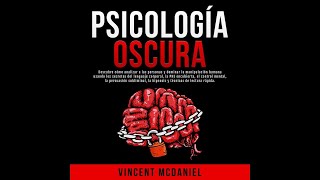






![Я пережил Французскую Революцию / [История по Чёрному]](https://s2.save4k.su/pic/nuAMkY7xqf0/mqdefault.jpg)







