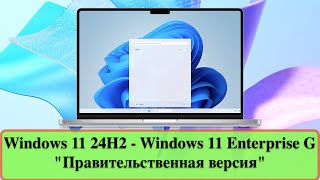New procedure for BlackVue DR590/ DR750S/ DR900S series dashcams to format the SD card using the WiFi button.
Instead of holding the WiFi button continuously for 10 seconds for earlier BlackVue WiFi models, you need to follow this new procedure:
1) Holding the WiFi button for 5 seconds (till beeps)
2) Holding the WiFi button for another 5 seconds (till beeps) to start the formatting.
Note: Formatting will delete all files inside the memory card. Please backup any important file before formatting.
3) Camera will reboot and start normal recording a few seconds later.
[ Ссылка ]
[Updated: 13 Aug 2018, this procedure is valid for the new DR900S series as well. ]