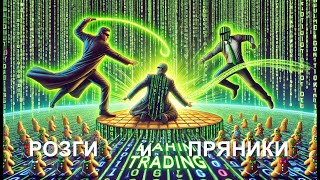In this video, I introduce the new Ledger Sync feature and demonstrate how it solves the problem of syncing accounts across multiple devices—whether you're switching between your desktop and phone or setting up Ledger Live on a brand-new device. I walk through the setup process step-by-step, showing how to enable Ledger Sync on your desktop and effortlessly sync it with your phone using the Ledger Live app. I also explain how this new feature makes repopulating your accounts on new devices seamless, eliminating the hassle of manual account management. With Ledger Sync, you stay in full control of your data and enjoy a smooth, secure crypto management experience.
LEDGER SYNC: SYNCHRONIZE YOUR CRYPTO ACCOUNTS: EFFORTLESS, PRIVATE, AND SECURE
[ Ссылка ]
🔥 Unlock the Future of Crypto Management with Ledger Flex! 🔥
👉 Get your Ledger Flex here 🎯
[ Ссылка ]
🚀 Ledger STAX is Now Available for Pre-Order! 🚀
🛒 Pre-Order Your Ledger STAX Here 🎉
[ Ссылка ]
👉 Get your Ledger Nano X here: [ Ссылка ] and secure your Bitcoin transactions! 🔒💼
👉 Don't miss out on the Ledger Nano S Plus! Grab yours now: [ Ссылка ] and keep your Bitcoin safe! 🔒💼
00:00 Introduction
01:33 The Current Problem the Ledger Sync Solves
04:15 Install Ledger Sync on Desktop
06:00 QR Code Method for Older Devices (Optional )
06:20 Sync Account to Phone Using Ledger Sync
08:03 Use Ledger Sync Populate Accounts on a Brand New Desktop Device
Join this channel to get access to perks:
[ Ссылка ]
Connect with CryptoDad:
🐦 Twitter: [ Ссылка ]
🎥 YouTube: [ Ссылка ]
📸 Instagram: [ Ссылка ]
Interested in a video chat session to get your new wallet set up or restored? Or maybe you have a technical issue that you can't figure out. Or perhaps you just want a Q & A session. Shoot me an email and we can set something up!
📬Email: thecryptodad@gmail.com
💡 DISCLAIMER: This video is for educational purposes only and should not be considered financial advice. Always do your own research before investing in cryptocurrencies.