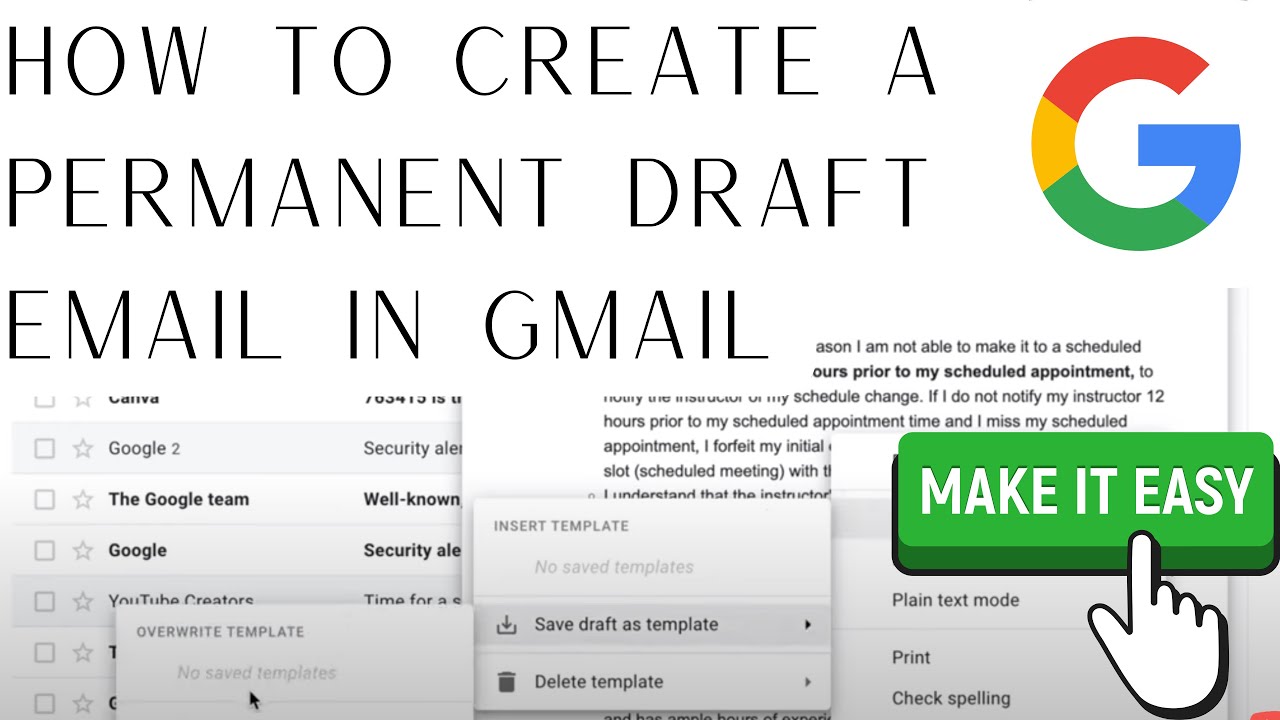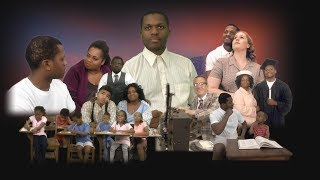This video will show you how to create a permanent draft email in Gmail, so you do not have to continue creating the same email repeatedly.
What I like about this, is all I have to do I create the email one time, and then use that same email to send to multiple recipients. It’s super easy. And fast.
I just have to go to the advanced settings, enable templates, and then create a new one.
I hope this helps you, I know it has helped me a lot.