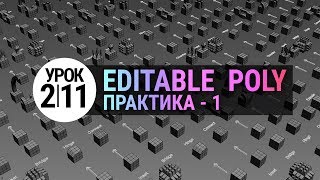This is the first in a series of 8 videos tutorials that demonstrate how you can use QGIS to create a property development layout.
In this first tutorial we use Google Earth Pro to identify a property for development. This step also includes creating and exporting layers from Google Earth to be opened in QGIS.
Google Earth - [ Ссылка ]
1:28 - Skip intro
2:50 - Adding placemarks
4:45 - Creating a layer folder
6:50 - Export layers to KML
Quantum GIS (QGIS) - [ Ссылка ]
8:16 - Adding KMLs to QGIS
8:52 - Adding Shapefiles
9:29 - Changing the project CRS (coordinate reference system)
10:48 - Export selection as new layer
Part 2 - [ Ссылка ]
For inquiries wrt to GIS training please contact Spatial Modelling Solutions at - [ Ссылка ]
Disclaimer: This is a fictitious project development that has been created for the purposes of teaching QGIS. Q-tips makes no warranty of any kind, expressed or implied, with regard to the data illustrated, and shall not be liable in any event for any incidental or consequential damage resulting from its use.
























































![[Bad] – YouTube ВСЁ? (победа VK и прощание с подписчиками)](https://i.ytimg.com/vi/pQ1bCOW5270/mqdefault.jpg)