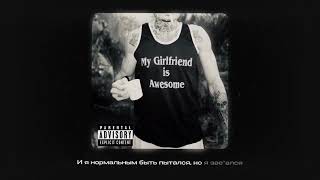In this video, I will show you how to set up triple button autofocusing for bird photography on your Canon EOS R8! As always, we will start by doing a semi-factory reset, so we are all on the same page (you don't have to do this, of course).
1) We will first set up the front shutter button (all needed dials, buttons, and menu settings) with subject tracking and subject detection on. To enhance this front button system, we will set up the MFn button to toggle between the autofocus points.
2) Next we will set up the AF-On button to bring up the spot focus autofocus point, but without the subject tracking and subject detection on.
3) Finally we will set up the AE-Lock button ( better known as the "star" button) to use the entire screen as the autofocus box.
Link to Deep Dive into Setting up the R8 for Birding: [ Ссылка ]
Follow me on Facebook: [ Ссылка ]
TABLE OF CONTENTS: (Coming Soon)