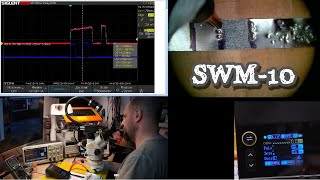Welcome to Part 1 of our Easergy P3 series, focusing on establishing communication with the device. In this 9-minute tutorial, you'll learn essential techniques to connect the Easergy P3 protection relay to the EasergyPro setting tool. Whether via USB from the front port, Ethernet from the rear port, or through the Webserver, mastering these connections is crucial for efficient operation. Gain insightful tips on configuring the correct COM ports on your PC for seamless communication. Join us in exploring the power of connectivity and efficiency with Schneider Electric's Easergy series.
🔔 Timestamps:
0:12 - Establishing Connection with PC and Setting Initial Speed
2:03 - Downloading and Installing Software for Connection
3:29 - Configuring Passwords and User Levels
4:50 - Connecting via Ethernet Port and Configuring IP Address
6:41 - Using HTTP Server for Connection
🔗Learn more, [ Ссылка ]
---------------------------------------------------------------------------------------------------------------------------------------------------------
🎯 DISCOVER JOB OPPORTUNITIES
---------------------------------------------------------------------------------------------------------------------------------------------------------
➡️ Job Opportunities: [ Ссылка ]
---------------------------------------------------------------------------------------------------------------------------------------------------------
👋 GET TO KNOW US BETTER
---------------------------------------------------------------------------------------------------------------------------------------------------------
➡️ Global Website: [ Ссылка ]
➡️ Discover our Services: [ Ссылка ]
➡️ Visit our Blog: [ Ссылка ]
➡️ Click here to subscribe to Schneider Electric: [ Ссылка ]
---------------------------------------------------------------------------------------------------------------------------------------------------------
⚡ GET IN TOUCH VIA SOCIAL MEDIA
---------------------------------------------------------------------------------------------------------------------------------------------------------
➡️ LinkedIn: [ Ссылка ]
➡️ Facebook: [ Ссылка ]
➡️ X: [ Ссылка ]
➡️ Instagram: [ Ссылка ]