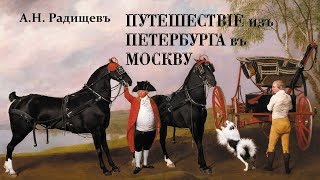► SUBSCRIBE & SUPPORT: [ Ссылка ]
-----------------------------------
Welcome Back, Everyone.
In this short Adobe After Effects tutorial, I will be showing you how you can render/Export Animated Gifs from Adobe After Effects CC 2019.
Please Hit the LIKE Button if you find this video helpful.
If you have any questions or suggestions just comment below.
Download project files, plugins, expressions, and much more...
[ Ссылка ]
-----------------------------------
► More Useful Tutorials:
• Plant Growing Animation: [ Ссылка ]
• Realistic Cartoon Fire: [ Ссылка ]
• Particle logo Animation: [ Ссылка ]
• Car Moving Animation: [ Ссылка ]
• Morphing Shapes: [ Ссылка ]
• Silver Shiny Logo Animation: [ Ссылка ]
• Electric Neon Logo Animation: [ Ссылка ]
• Flip Animation: [ Ссылка ]
• Sparkling Star Animation: [ Ссылка ]
• Hearts & Lanterns: [ Ссылка ]
• Stroke Text Animation: [ Ссылка ]
• Twinkling Starts Night Sky: [ Ссылка ]
• Video Inside the Text: [ Ссылка ]
• Glitter Text or Logo Animation: [ Ссылка ]
-----------------------------------
LOVE YOU ALL 💚
Thanks for watching!
#AfterEffects #Gif #AinmatedGif #Export_Gif #MediaEncorder #Tutorial #RizatGraphics
Export Animated Gif from Adobe After Effects
Теги
adobe after effectsafter effectsgifafter effects tutorialadobe after effects tutorialhow to export a gifrizat graphicsanimated gifhow to render gif formatgif formatrender gif from after effectshow to export gif from after effectsmedia encoder after effectsmedia encoderhow to export a gif in after effectshow to export a gif in adobe media encoderhow to export a gif in after effects ccexport a gifgif exporteducationMotion graphicsVFX



![Что скрывает Эдгар Аллан По? / [История по Чёрному]](https://s2.save4k.su/pic/4lBwDjurZ1k/mqdefault.jpg)