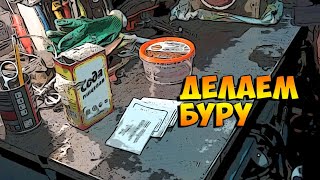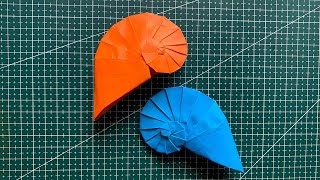Here you will learn how to perform a sensor test on the 2GIG GC2 wireless security system.
Color touch screen interface
Intuitive, user-friendly interface is found on the 2GIG GC2 System, your computer (internet) and web-enabled phone—providing your customers with access when and where they need it.
GSM (cellular) radio
The most reliable communication option available in the industry. No more concern with cut phone lines or the elimination of residential phone lines altogether.
Integrated two-way voice
GC2 allows the central station to listen in and talk to the homeowner when a signal is received.
Built-in Z-Wave RF Protocol
Customers can now control lighting, HVAC, and other Z-Wave appliances in the home right from the panel, web-enabled phone, or the internet. No need for extra hardware—it’s all contained within the GC2 panel. And this is just the beginning! Numerous money- and time-saving applications are currently being developed for 2GIG’s GC2 System.
Languages
Interfaces available in English and Spanish
Support materials available in English, French (Canadian), Portuguese, Spanish, Turkish
Model Numbers:
2GIG-CP21-345E (English)
2GIG-CP21-345E2 (English)
2GIG-CP21-345S (Spanish)
2GIG-CP21-345C (French Canadian)
#homesecurity #diy #smarthome
2GIG GC2: [ Ссылка ]
2GIG GC3: [ Ссылка ]
2GIG Alarm Monitoring Services: [ Ссылка ]
Subscribe to our Youtube Page: [ Ссылка ]
Contact GeoArm: [ Ссылка ]
Free Alarm Monitoring Or Security Product Quote: [ Ссылка ]
2GIG GC2: How to Perform Sensor Tests?
Теги
2gig2gig sensor programming2gig test2gig security system testhow to test 2gig2gig panel2gig alarm system2gig security system2gig sensor battery replacement2gig door sensor install2gig glass break programming2gig motion sensor installgeo armalarm.comdo it yourselfdiyhome securitysmart hometechnology2gig troubleshooting