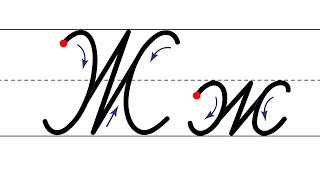When you’re connected to the internet, you can visit different websites, just like walking through different rooms in a library. Each website has something new to offer—some teach you things, some let you play games, and some are full of fun videos to watch.
How to Open and Use a Web Browser 💻
To explore the internet, you need to use a web browser. A web browser is like a door that takes you into the internet. Some of the most popular web browsers are Google Chrome, Safari, and Mozilla Firefox. Let’s learn how to open and use one!
Step 1: Find the Browser Icon
Look on your computer screen for a web browser icon. It might look like a colorful circle (Chrome) or a blue compass (Safari). Once you find it, click on it with your mouse to open the browser.
Step 2: Type in a Website Address
At the top of the browser, you’ll see a long white bar—this is called the address bar. This is where you can type in the name of a website you want to visit. For example, if you want to visit YouTube, you can type "www.youtube.com" and press the Enter key.
Step 3: Explore!
Once the website loads, you can click on different links, buttons, or images to explore more. For example, on a video website, you can click on a video to watch it, or on a game website, you can click to start playing.
What is a Search Engine? 🔍
Now, let’s say you want to find something on the internet, but you’re not sure where to look. That’s where search engines come in!
Search engines are special tools on the internet that help you find exactly what you're looking for. Popular search engines include Google and Bing. Here’s how they work:
Open a Search Engine: Open your web browser and type "www.google.com" into the address bar, then press Enter. This will bring you to the Google search page.
Type in Your Search: In the middle of the page, you’ll see a box where you can type what you're looking for. For example, if you want to find fun coloring pages, you can type “fun coloring pages for kids” and press Enter.
Look at the Results: The search engine will show you a list of websites that match your search. You can click on any of them to start exploring.
Exploring Fun and Safe Websites 🎮📚
There are tons of fun and educational websites that are safe for kids to use. Here are a few examples you can explore (with the help of an adult, of course):
PBS Kids: A website full of educational games and videos featuring your favorite characters.
National Geographic Kids: Explore the wonders of nature, animals, and science with fun activities and articles.
Starfall: Learn to read, do math, and have fun with interactive activities designed just for kids!
Always remember to ask an adult before visiting a new website!
Internet Safety for Kids 🛡️
The internet is an amazing place, but it’s important to stay safe while exploring it. Here are some tips to keep you safe online:
Always Ask an Adult for Help: Before you go online, make sure to ask your parents, teachers, or another adult to help you. They can help you find the right websites and make sure you’re exploring safely.
Never Share Personal Information: Don’t share things like your name, address, or school online. This information should stay private!
Stick to Kid-Friendly Websites: There are so many fun and safe websites made just for kids. Stay on these websites, and you’ll have a blast without any worries.
Tell an Adult if Something Feels Wrong: If you ever see something on the internet that makes you feel uncomfortable or confused, tell an adult right away. They are there to help!
By following these tips, you can explore the internet safely and have lots of fun!