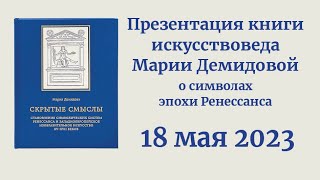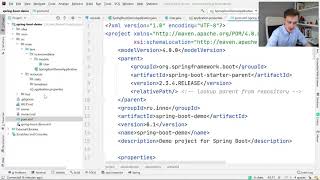In this video, we will show you how to easily transcribe your video footage into text using this powerful new tool.
DaVinci Resolve 18.5 beta's Auto-Transcription feature uses advanced artificial intelligence technology to accurately transcribe your spoken words into text. This can be incredibly useful for a variety of purposes, such as creating closed captions for your videos, generating transcripts for your podcast episodes, or even just quickly transcribing your notes from a meeting or interview.
In this tutorial, we will walk you through the step-by-step process of using the Auto-Transcription feature in DaVinci Resolve 18.5 beta. We will cover everything from setting up your project and importing your footage, to running the auto-transcription process and making any necessary edits to the resulting text.
Whether you're a professional videographer, podcaster, or content creator, DaVinci Resolve 18.5 beta's Auto-Transcription feature is a game-changer when it comes to quickly and easily generating accurate text from your video footage. So, let's dive in and start exploring this exciting new feature!
Subscribe for more! - [ Ссылка ]
Consider supporting us on Patreon ► [ Ссылка ]
Join to get access to perks ► [ Ссылка ]
== TIMESTAMPS ==
00:00 - Start
02:02 - Initial Setup
03:58 - Transcribe Audio
04:44 - How Can You Use This Tool?
05:50 - My System Specs
06:51 - Exporting Text
07:20 - Making Subclip From Transcription
07:34 - Editing with Captions
08:54 - Caption Layout Settings
10:28 - Adding Another Subtitle
10:56 - Translate with Google
16:16 - Adding New Subtitles to YouTube
17:52 - Summary
19:07 - Outro
// NEED SOME HELP WITH YOUR MEDIA MINISTRY //
○ Consultations - [ Ссылка ]
○ My Books - [ Ссылка ]
○ OBS Quickstart Bundle - [ Ссылка ]
○ Church Livestreaming 101 - [ Ссылка ]
// AFFILIATE LINKS //
○ Envato Elements ► [ Ссылка ]
○ Epidemic Sound ► [ Ссылка ]
○ PhoneLiveStreaming ► [ Ссылка ]
○ Business Invoicing ► [ Ссылка ]
// MY CURRENT VIDEO GEAR // ► [ Ссылка ]
// JOIN THE COMMUNITY // ► [ Ссылка ]
// FOLLOW ME ON SOCIAL //
○ [ Ссылка ]
○ [ Ссылка ]
○ [ Ссылка ]
○ [ Ссылка ]
○ [ Ссылка ]
// MUSIC USED IN VIDEO //
provided by Epidemic Sound ► [ Ссылка ]
// DISCLAIMERS //
I am a participant in the Amazon Services LLC Associates Program, an affiliate advertising program designed to provide a means for sites to earn advertising fees by advertising and linking to www.amazon.com.
// MODERNIZING YOUR MEDIA MINISTRY //
#ajaytheceo #mediaministry