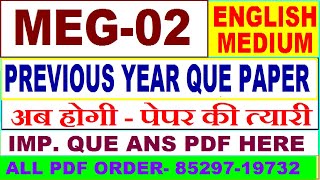Dive into the world of Blender with our latest tutorial on creating lifelike water droplets using Geometry Nodes. Whether you're looking to add a touch of realism to your 3D projects or wanting to enhance your objects with that fresh, wet look, this guide is perfect for you. From setting up your base object to applying the final water material, we'll walk you through each step of the process with easy-to-follow instructions.
What You'll Learn:
• How to set up your object for water droplet enhancement.
• Step-by-step guide on creating a new Geometry Node setup named "WaterDroplets".
• Detailed instructions on distributing points on faces using the Poisson Disk method for natural droplet distribution.
• Techniques for instancing UV Spheres as water droplets, including size adjustment and shape transformation for realism.
• Tips on adding variation to droplet size and optimizing the effect for performance.
• Finalizing your droplets with smooth shading and material settings for that perfect glassy look.
Perfect For:
• Blender enthusiasts looking to add realistic effects to their models.
• 3D artists interested in exploring the power of Geometry Nodes.
• Anyone aiming to improve their Blender workflow with practical, visually appealing techniques.
• Don't let a crowded viewport slow down your creative process. This tutorial not only simplifies your workflow but also introduces you to advanced techniques for enhancing your 3D models.
🔗 Elevate Your Renders Now: [ Ссылка ]
Affiliate Link
Hit 'Subscribe' for more Blender tips and tricks, and don't forget to like and comment on the video if you find it helpful. Your support helps us create more content like this.
#BlenderTutorial #GeometryNodes #3DArt #Blender3D #WaterDroplets #RealisticEffects #3DModelingTips #VisualEffects #DigitalArt #BlenderGuide