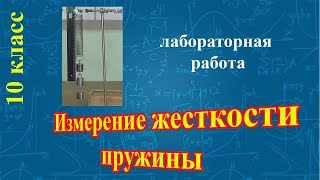Powerful TIPS for perfect masks and Edges in Photoshop. Colin Smith shows you how to clean up maks, edges and selection in Photoshop
00:00 Intro
00:16 Visualizing selections
01:04 Remove colored edges
01:34 Blending edges into background
03:55 Shifting the edge of a mask (choke mask)
05:29 Mask Cleaning Tip
► Free Photoshop add ons: [ Ссылка ]
► I'm a BenQ Ambassador and use their monitors: [ Ссылка ]
► THE GEAR I USE: [ Ссылка ]
► [ Ссылка ]
► THE MUSIC I USE: [ Ссылка ]
► SUBSCRIBE FOR MORE VIDS: [ Ссылка ]
► PREMIUM COURSES: [ Ссылка ]
► INSTAGRAM: [ Ссылка ]
► WEB: [ Ссылка ]
► FACEBOOK: [ Ссылка ]
► TWITTER: [ Ссылка ]
#Photoshop #howto #masks #cutouts
5 hidden Tips to make perfect Photoshop mask edges
Теги
learn photoshopphotographycolin smithphotoshopcafecolin smith tutorialphotoshopcafe tutorialadobe photoshopPhotoshop tipsPhotoshopPhotoshop tutoriallearn PhotoshopAdobe Photoshopremove backgroundcut out hairselect and maskcut outrefine edgeremove background photoshopphotoshop tutorial for beginnersphotoshop tutorial effectscolin smith photoshopfix edge in cutoutremove jaggy cutoutcutout tips in photoshopperfect masksfix edge