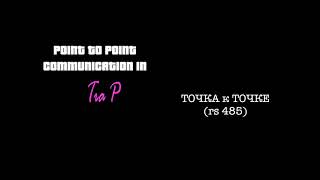Google authenticator is an authentication based application which verifies user identity based on time-based security tokens. miniOrange provides two-factor authentication services for WordPress users allowing you to use google authenticator as an extra security layer for your WordPress website or configure any TOTP based authentication applications to add two-factor authentication for WP user account protection.
One of the most popular authentication methods to secure a user account is through the Google Authenticator. Let's get started with Google authenticator set up to make the user's account more secure with miniOrange WordPress two-factor.
Documentation Link: You can visit us: [ Ссылка ]
Check out our product page:
[ Ссылка ]
Check our pricing plan: [ Ссылка ]
Plugin: [ Ссылка ]
Get started with your Full featured 2FA Trial
[ Ссылка ]
If you have any queries please send out an email to 2fasupport@xecurify.com or submit your query at info@xecurify.com.
Don't forget to subscribe to our channel and click on a bell icon to get notifications about new uploads.
Time Stamp
0:06 Introduction
0:15 Installation and activation of the Google Authenticator plugin.
1:30 Configuration of 2FA policies for users.
2:12 Configuration of Google Authenticator for admin.
2:16 Test of google Authenticator for admin.
2:28 Configuration of Google Authenticator for user.
3:23 Test of google authenticator for user.


![[Ep. 11] Understand SDL Event with Mouse motion, key presses, keycodes and scancodes | Intro to SDL2](https://i.ytimg.com/vi/EBHmMmiVtCk/mqdefault.jpg)
![[Spinn] RSI auto, обучение](https://i.ytimg.com/vi/c56SJxGEmK0/mqdefault.jpg)
![Фонарик станет вечным! Добавь в него эту схему не пожалеешь! [Компанец Д А]](https://i.ytimg.com/vi/nrpo0ic_fds/mqdefault.jpg)