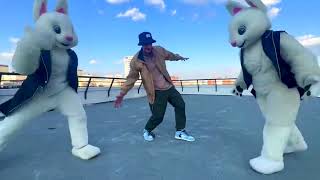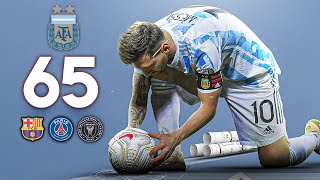Co-owner of The Bass Tank, Scott Palmer, talks in detail about how to update your Garmin Chartplotter via SD Card (8 - 32GB card). Instructions are on the screen in the video, as well as below in this description. www.thebasstank.com
#thebasstanktechtip
#thebasstanksystem
#garmin
1. Go to Garmin.com
2. Go to Marine
3. Got to Chartplotters
4. Select your unit
5. Scroll to bottom
6. Select “Software”
7. Scroll to bottom
8. Find “Download Manually”
9. Expand Menu
10. Choose Your Unit and Computer Type
11. Accept Terms & Conditions
12. Select “Download”


![130105 МЧМ2013 Финал Швеция - США [1080i,RU HDСпорт]](https://s2.save4k.su/pic/CtmYOQVDkQw/mqdefault.jpg)