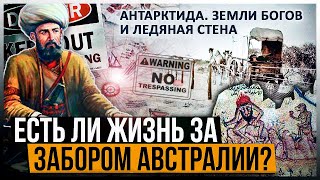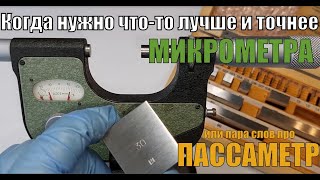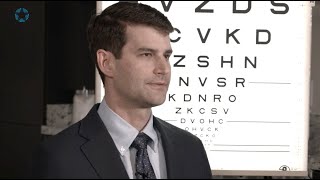In this video I show how to make a lawyer website. You can create a law firm website with WordPress in about an hour. The only cost associated with making this legal website is hosting and your time. I hope you enjoy this WordPress tutorial and subscribe for more videos!
GreenGeeks:
[ Ссылка ]
Get WordPress Help on Fiverr:
[ Ссылка ]
Favorite Design Tool:
[ Ссылка ]
Awesome Software Deals:
[ Ссылка ]
SEO:
SEMRush:
[ Ссылка ]
The HOTH:
[ Ссылка ]
Time Stamps:
1) Intro and Overview - [00:01]
2) Hosting and Domain Signup - [00:44]
3) WordPress Install and Changing Basic Settings - [05:15]
4) Installing our Theme and Starter Content - [13:18]
5) Creating our Logo - [17:13]
6) Changing our Menu and Font - [25:40]
7) Using Elementor for our Header Image + Text - [32:50]
8) Adding + Rearranging About Page Elements - [42:45]
9) Linking a Button + Adding Testimonials (Practice) - [50:14]
10) Appointment Form + Social Media Icons - [58:36]
11) Wrap up and Thank you! - [58:50]
Our Website:
[ Ссылка ]
Best Hosts:
Hostinger
[ Ссылка ] - Coupon Code: WPWITHTOM
GreenGeeks:
[ Ссылка ]
NameHero:
[ Ссылка ]
WordPress Builders:
Elementor:
[ Ссылка ]
Brizy:
[ Ссылка ]
Divi:
[ Ссылка ] - 20% off!
WordPress Theme:
Astra:
[ Ссылка ]
Udemy:
[ Ссылка ]
Twitter:
[ Ссылка ]
YouTube Subscribe:
[ Ссылка ]
#wordpress #wordpresstutorials #wpwithtom
FTC Disclaimer: This page contains affiliate links. If you purchase a product through one of them, I will receive a commission (at no additional cost to you). I only endorse products that I have personally used. Thanks you for your support!