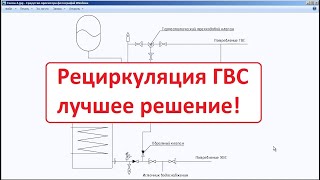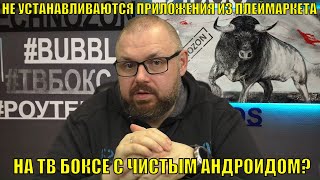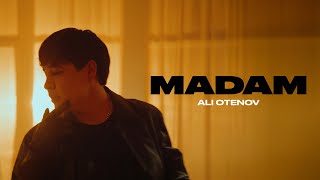What's Up everyone, today I'm gonna show you how to upgrade your samsung s9 or S9 plus to the latest android version which is the android 10. So Follow this step carefully to end with success.
⚠️⚠️⚠️⚠️⚠️⚠️⚠️⚠️⚠️⚠️⚠️⚠️⚠️⚠️⚠️⚠️⚠️⚠️⚠️⚠️⚠️⚠️⚠️⚠️⚠️⚠️⚠️
Do this at your own risk. Avoid flashing wrong binary firmware . Mine binary is "(U7, S7,M7....)
Here, I just wanna say Please SUBSCRIBE to get More Videos about Mobile Software Solutions completely for free. Join this channel Now by SUBSCRIBING and Clicking the Bell Icon ..... The Best is Yet to Come.............
Download Links
All Samsung Galaxy Firmware ( Official )
[ Ссылка ]
Samsung USB driver Latest
[ Ссылка ]
Odin Samsung flashing tool latest
[ Ссылка ]
Watch also
Samsung Galaxy S9 or S9 Plus frp bypass Android 10 bypass Google account Effortless Method #1
[ Ссылка ]
How to Hard Reset All Samsung Galaxy Android 10 || S9/S9 Plus / S10 / S20/ S20 Ultra Unlock Pattern
[ Ссылка ]
How to Change IMEI on Samsung Galaxy S9 & S9 Plus Android 9 New Method
[ Ссылка ]
Custom binary blocked by OEM Lock/FRP Lock (J7/A50/M30/S7/S8/S9+/S10+/S20.. Without Wiping Data 100%
[ Ссылка ]
***************************** Consider SUBSCRIBING ****************************
You Will Lose Noting If You
+++++++++++ SUBSCRIBE +++++ LIKE ++++++ COMMENT ++++++ SHARE ++++++++++++
==============+++========= DISCLAIMER =============================
All Contents (Videos, software, tools... etc.) provided on “BeKey Solutions” YouTube channel is only for Educational purpose and/or to help people fix their phones the right way. This Channel will not be responsible for any damage and/or illegal usage.