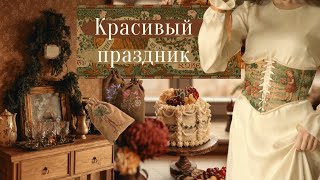Title: MakeForms Review | Feature-Packed Form Builder [First Look]
In this Video, Anil Agrawal provides a first look and review of MakeForms, a feature-packed form builder. He discusses his experience building a complex calculator-type form using MakeForms and showcases it. Anil also explores the user interface, highlighting areas for improvement and suggesting new features. He covers the security features, embedding forms in emails, branding options, and workflow automation capabilities of MakeForms. Lastly, he shares his thoughts on the logic builder, customization options, and workspaces in Make Forms.
Key Takeaways:
1. MakeForms is a powerful and secure form builder that allows users to create multiple forms with ease.
2. Users can add reviewers or approvers to a form to create a workflow, and automation can be set up for tasks like review and approval.
3. MakeForms offers a feature to embed forms within emails and provides an email service to send fillable forms directly.
4. The branding options in MakeForms allow for customization with logos and fonts.
5. Anil suggests improvements such as adding account stats under the plans or subscriptions section and including a duplicate feature for logic building. He also recommends adding both "and" and "or" logic options within the logic builder.
6. MakeForms allows for the creation of complex forms without limitations and provides options for mobile and email verification to eliminate fake submissions.
7. Anil mentions the annoyance of persistent account information appearing when navigating different sections and suggests it should be hidden under a separate section.
8. MakeForms offers workspaces, which users can switch between and manage, with personalized icons based on the user's first name or initial.
0:00:00 - Intro to make forms
0:02:48 - Features listed on make forms website
0:08:52 - Pricing plans
0:10:59 - Inside make forms account
0:14:29 - High level features
0:23:29 - Form builder overview
0:28:28 - Building a form
0:31:32 - Suggestions for logic builder
0:33:16 - Overall assessment
0:34:33 - Conclusion
This video link: [ Ссылка ]
Listen on Podcast of your choice:
Spotify Podcast: [ Ссылка ]
Spotify: [ Ссылка ]
Apple Podcast: [ Ссылка ]
Amazon Music: [ Ссылка ]
Google Podcasts: [ Ссылка ]
Pocket Casts: [ Ссылка ]
RadioPublic: [ Ссылка ]
FOLLOW ME:
👉🏼 Facebook: [ Ссылка ]
👉🏼 Twitter: [ Ссылка ]
👉🏼 Website: [ Ссылка ]
👉🏼 Instagram: [ Ссылка ]
👉🏼 TikTok: [ Ссылка ]
👉🏼 Pinterest: [ Ссылка ]
👉🏼 Threads: [ Ссылка ]
💎 Sign up for MakeForms: [ Ссылка ] (affiliate link)
Disclosure: Some of the Channel videos, descriptions, and/or comments may contain “affiliate links” that will allow you to purchase various products and services provided by other merchants. This means that we will receive an affiliate commission if you click on the link and decide to make a purchase. This disclosure is in accordance with the Federal Trade Commission's 16 CFR, Part 255: “Guides Concerning the Use of Endorsements and Testimonials in Advertising”.
All the opinions expressed in this video are my own, I was not paid to make this video. Whenever there is a link in any of my videos, if there is a referral program available, please assume that you are clicking on a referral link.
#MakeForms #FormBuilder #MarketingAutomationFocus