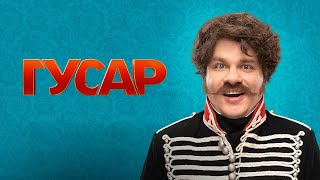👍 Give it a go yourself here - [ Ссылка ]
This tutorial applies to Clipchamp for personal accounts.
In this quick tutorial, you'll learn how to fade your audio in or out with Clipchamp. You'll start by importing your media, fading the audio in and out, and finally exporting.
So, feel free to try it for yourself through the link above ☝️
Enjoy! 🎉
------------------------------------------------------------------------------
HOW TO FADE AUDIO IN OR OUT:
00:00 Intro
00:05 How to create an account
00:21 How to import your media
00:42 How to fade audio in
01:01 How to fade audio out
01:13 How to export
01:28 Outro
Any questions? Ask away in the comments! 😄
———————————————————————————————————————
WHAT TO WATCH NEXT:
💥 How to make green screen videos! - [ Ссылка ]
💥 How to crop a video for FREE - [ Ссылка ]
-------------------------------------------------------------------------------
👉 TRY OUR ONLINE VIDEO EDITOR
Use this link to start video editing using the best free editing software [ Ссылка ]
👉 FOLLOW CLIPCHAMP’S ONLINE VIDEO EDITOR
Follow us on TikTok - [ Ссылка ]
Follow us on Instagram - [ Ссылка ]
Follow us on LinkedIn - [ Ссылка ]
Follow us on Facebook - [ Ссылка ]
Follow us on Twitter - [ Ссылка ]
Join the Clipchamp Community Group - [ Ссылка ]
👉 SUBSCRIBE TO OUR YOUTUBE CHANNEL
[ Ссылка ]
Check out all of our video editing tutorial videos. New video editing hacks every week
Thanks so much for watching!
Paige & Clipchamp 💜
-------------------------------------------------------------------------------
How to fade audio in or out
Теги
video editorvideo makeronline video editorhow to edit a videoedit video onlineedit videosvideo editing platformedit a videoaudio fadeAudio fade outFade out musicMusic faderHow to fade out of a songHow to fade in audioHow to fade out audioadd music to videoadd audio to videoHow to fade in videoHow to fade out videoHow to add transitions to videofade in audio for freefade out audio for freefree audio faderfree music fader