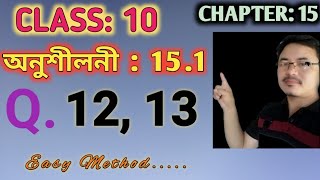Learn how to change the dimensions to slides in a PowerPoint so that they show up in wide screen format. Just a couple of clicks: Design - Widescreen 16x9. Learn more at [ Ссылка ].
★ Free professional PowerPoint templates: [ Ссылка ]
⯆ Sign up for Slideegg and access thousands of templates: [ Ссылка ]
Learn more and master PowerPoint:
✅ PowerPoint 2021 complete tutorial: [ Ссылка ]
The PowerPoint 2016 full free course is available from here: [ Ссылка ].
Microsoft 365 Complete Tutorial Courses by Kaceli TechTraining
[ Ссылка ]
Office 2019 Complete Tutorial Courses by Kaceli TechTraining
[ Ссылка ]
Microsoft Office Complete Tutorials by Kaceli TechTraining
[ Ссылка ]
Office 2016 Complete Tutorial Courses by Kaceli TechTraining
[ Ссылка ]
Office 2013 Complete Tutorial Courses by Kaceli TechTraining
[ Ссылка ]
Office 2010 Complete Tutorial Courses by Kaceli TechTraining
[ Ссылка ]
Office 2007 Complete Tutorial Courses by Kaceli TechTraining
[ Ссылка ]
30 Minute MS Office Tutorial Courses by Kaceli TechTraining
[ Ссылка ]
Moodle Tutorial Courses by Kaceli TechTraining
[ Ссылка ]
Keep in touch:
For a listing of other tutorials and guides please check my website: [ Ссылка ]
If you wan to take a course and get a certificate of completion visit: [ Ссылка ]
The link to the YouTube Channel is: [ Ссылка ].
You appreciate this work? Say thanks by clicking on the Thanks button below the video, give us a 'thumbs up', leave some comments, subscribe or simply spread the word via your social media.
Copyright notice: These videos may not be downloaded or distributed in any way without permission from Sali Kaceli. Contact me if you have such a need.
#kacelitutorials #powerpoint365 #KaceliTechTraining