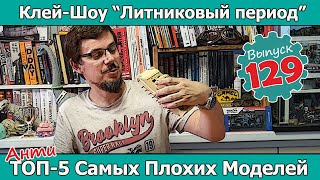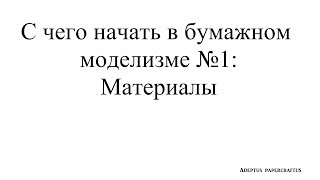In today's tutorial, I am going to show you how to build an events based WordPress website by using the Events Calendar plugin.
0:00 - Intro
3:11 - Setting up our Events Website
6:35 - Installing our Events Plugins
8:32 - Events Calendar Plugin Settings
11:39 - How to Create Events
18:22 - Connecting to Stripe & PayPal
25:37 - How to Create Tickets
29:05 - Testing Payments with Stripe
33:29 - Creating our Homepage with Events
45:36 - Creating the Timeline Page
49:00 - Adding the Contact Form
53:13 - Update
54:03 - Template Setup
56:02 - Building the Footer
1:02:57 - Building the Header
1:04:36 - Single Template Addon
1:07:26 - The Events Calendar Pro Plugin
1:13:03 - Conclusion
Buy the Events Calendar Pro - [ Ссылка ]
Follow me on Facebook - [ Ссылка ]
Visit my blog - [ Ссылка ]
Buy Siteground Web Hosting - [ Ссылка ]
For business inquiries, product reviews or partnerships, please send an email to alex@thewebmonkeyonline.com
Did you find this video useful and want to say thanks by buying me a cup of tea? Please send your donation via Paypal to onialex14@gmail.com. Thanks.


























































![[DIY] 角度フリー スライド丸ノコ ガイド(デジタル分度器をフェンスに!) Angle Free Slide Circular Saw Guide ZC0002](https://s2.save4k.su/pic/WTPJWxeyR2U/mqdefault.jpg)