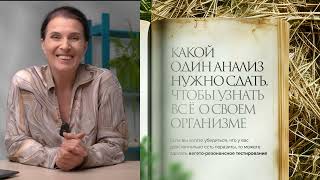How To Create ISO File From Files and Folders in Windows 10/8/7.
To create an ISO File from Files and Folders in Windows using PowerISO, do the following:
- Download and install PowerISO on your computer.
- Launch PowerISO.
- Click the "Add" button on toolbar to add files and folders. You can also directly drag files and folders from Windows Explorer to PowerISO window.
- After you have added all files and folders and made all necessary changes, click the "Save" button on toolbar, or select File , click Save menu to save the iso file.
- Wait until the image creation completes.
How to create an USB Bootable using Power ISO: [ Ссылка ]











![1930s - A Trip Through Europe in Color [60fps, Remastered] w/sound design added](https://s2.save4k.su/pic/jek5uYT0HGI/mqdefault.jpg)