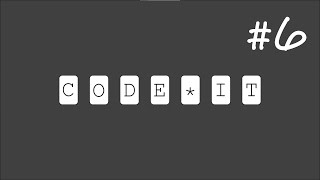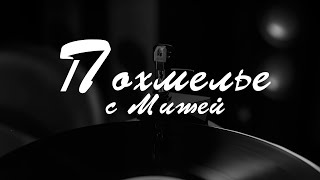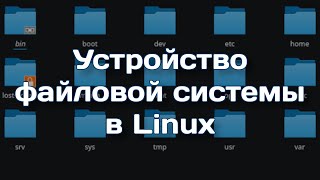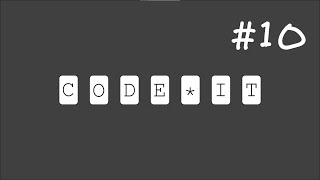In this video, I go over step by step on how to upgrade your ram and SSD on the Gigabyte Aero 16 XE5 Gaming Laptop. This process will be similar to most laptops. The differences will lie in how you remove the bottom panel and if you will need an m.2 SSD or and sata ssd. In this video, you will also learn how to initialize the SSD.
PC Tool Kit: [ Ссылка ]
This is the same brand, but it looks like they no longer have the one I have which I've had for 2 years.
2TB Crucial Gen4 M.2 SSD: [ Ссылка ]
32GB Corsair Vegeance SODIMM Ram: [ Ссылка ]
Samsung 970 Evo SSD: [ Ссылка ]
I recommend picking up any computer tool kit to help you disassemble it. It will come with all the tools you will need. For this particular laptop, you will need a T6 bit and a very small philips screw bit. You will also need a small plastic tool to pry the laptop open. Also, Make sure you picked up the compatible ram and SSD for your laptop.
If your laptop is starting to run slow or you are running out of storage, adding extra ram and storage can bring new life to your laptop. I tried to make this how-to upgrade laptop ram and ssd as short as possible while making it as easy to follow.
Timestamp:
0:00 Intro
0:10 Tools needed
1:05 What Type of Ram
1:38 Removing the back cover
2:50 Removing battery connection
3:08 Installing M.2 NVMe SSD
3:43 How to upgrade Ram
6:11 Create and Format Partition
Check out my Merch!: [ Ссылка ]
Stickers: [ Ссылка ]
My Kit-Editing Computer Build:
[ Ссылка ]
Corsair iCUE 4000X RGB: [ Ссылка ]
Motherboard ASUS ROG Strix X570 F gaming: [ Ссылка ]
GPU Gybabyte GeForce RTX 3070: [ Ссылка ]
CPU AMD Ryzen 9 5950x: [ Ссылка ]
RAM Corsair Vengeance RGB Pro 32GB: [ Ссылка ]
Power Supply 850W: [ Ссылка ]
WIFI PCI Express: [ Ссылка ]
Samsung 980 Pro 500GB NVMe: [ Ссылка ]
Silicon Power 1TB NVMe M.2 PCIe Gen3x4 2280: [ Ссылка ]
SanDisk Ultra 3D NAND 2TB Internal SSD (game disk): [ Ссылка ]
Samsung 970 EVO Plus 1TB: [ Ссылка ]
2TB HDD Storage: [ Ссылка ]
Samsung S80A 4K Monitor: [ Ссылка ]
LG Ultragear 144Hz IPS Monitor: [ Ссылка ]
My Kit-Recording Gear:
[ Ссылка ]
Panasonic GH5: [ Ссылка ]
PROGRADE SD Card 4K: [ Ссылка ]
Rode VideoMic GO Microphone: [ Ссылка ]
Yeti X Microphone: [ Ссылка ]
Tripod: [ Ссылка ]
Canon Flash: [ Ссылка ]
contact
[ Ссылка ]
Email: ghtechreview@gmail.com
Instagram: [ Ссылка ]
Facebook: [ Ссылка ]
Twitter: [ Ссылка ]
Snapchat: [ Ссылка ]
Merchandise: [ Ссылка ]
Ekster Smart Wallet: [ Ссылка ]
Disclaimer
I may receive a small commission if you purchase through my links at no extra cost to you. To help me produce more videos.
#gaminglaptop #howto #editinglaptop